Retool vs Bubble: A Strategic Guide

Are you confused about picking the right tool to build your app? Choosing between Retool vs Bubble can be tricky. Each platform is renowned for its features and use cases. Here are the questions about how you can choose and which one is fit for your business.
Don’t stress about choosing between Bubble and Retool—Ontik Technology is here to help you make the right decision. It’s not only about features or pricing; it’s about picking the tool that fits your business goals.
Yes, things like pricing and tools matter. But more important is how well the platform fits what you’re trying to build. Do you want to build simple internal tools that connect with other software you already use? Or are you planning to create a full app for customers with a nice design?
Retool is often used to make internal tools faster. It connects easily with other software and helps teams work better. On the other hand, Bubble is great for building complete web apps without code. You can design how your app looks and works with more control.
Each platform has its strengths and weaknesses. In this article, we’ll break down the Retool vs Bubble comparison for you. You’ll see their key differences, pricing, features, what users say, and even find out if there’s another tool you should consider.
What is a No-Code App Builder?
You don’t need to be a tech expert to build an app anymore. No-code tools help you make apps by clicking, dragging, and dropping. It’s like building with blocks—no coding needed. If you have a new idea for a product, you can turn it into an app quickly using no-code tools. You don’t have to hire a big team or wait for months. You and a small team can build, test, and launch faster. The basics of software development do help in building a robust application, but it is not a mandatory knowledge when starting.
No-code saves time and money. It helps you start your project fast and make changes easily. Whether you're a solo founder or a small team, no-code gives you the power to create your product and grow it, without writing any code.
Which is the Most Suitable Tool Between Retool vs Bubble?
Retool vs Bubble is a common debate for many who want to build apps without much coding. Both are popular in the no-code and low-code platform world. But they serve different people and needs. Let’s break it down simply.
What is Retool?
Retool is a low-code development platform. It’s built for developers who know how to work with code. If your company needs to build internal tools or handle many data sources, Retool makes it easy. It gives you ready-made UI components, and you can connect it with different systems fast. Retool offers easy control, quick setup, and works well with tools like Retool Git and Retool dashboards. It's a good choice if you want your work done fast and safely. That’s why many startups and big companies like using it.
So, what is Retool used for? Mostly for building apps that work behind the scenes, like admin panels, reports, or any app that manages internal data. Retool development is flexible, powerful, and trusted by teams that want more coding freedom.
What is Bubble?
Bubble is a no-code platform, meaning you can make apps without writing code. It is made for people who don’t know how to code but still want to build something useful. With Bubble, you can build full web applications like eCommerce stores, SaaS apps, or even social networks. It includes a built-in database and offers advanced features like API integration, plugins, and AI capabilities. Bubble offers many ready-made templates and design tools. But yes, there is a learning curve, especially for those who are new to app building.
When we compare Bubble vs Retool, the biggest key difference is who they are made for. Bubble is for creators and founders with no technical skills. Retool is for developers who want to move fast using existing tools and data.
Pricing Model and Bubble App Cost
When we look at Bubble.io pricing plans, you’ll see that Bubble is flexible. You pay as your app grows. But it can get expensive depending on storage, users, and plugins.
Retool also has a simple pricing plan, often on a per-user basis. It suits teams working on apps daily.
Use Case: If you need an internal tool that connects to your systems and lets your team work better, go with Retool. But if you want to launch a public web application, Bubble might be better.
Retool is best when speed and data control matter. Bubble is best when you want creative freedom and no coding. If needed, you can also hire remote Bubble and Retool developers.
Tool for Building Apps
Use Bubble to make something new from scratch without code. Use Retool to build internal tools using your current systems and tools.
Bubble includes drag-and-drop UI, a database, and design freedom. Retool makes it easy to plug into your APIs and databases fast.
In the Bubble.io vs Retool debate, your choice depends on what you need:
- Want fast, internal apps? Go with Retool.
- Want a complete app without coding? Use Bubble.
Bubble might be better for creators and startups. Retool excels in helping IT teams save time and control data.
If you’re thinking about Retool vs code, Retool helps you do more with less code. It's not for full apps but great for internal stuff. Bubble handles both UI and logic without code.
Choosing the Right Platform
Think about your needs. Do you need to build tools for your team? Or launch a full product? That's how you’ll pick between Bubble and Retool. There are many Retool competitors, but few offer the same speed and flexibility. Likewise, tools like Bubble give amazing creative power to non-coders.
In the bubble vs retool debate, both have their place. If you are a business owner, choose the right one that can fulfill your requirements, and both Bubble and Retool offer the best solutions to build powerful and user-friendly apps with or without code.
Quick Comparison - Retool vs Bubble
Here’s a quick and simple look at Retool vs Bubble. This comparison will help you understand the main differences so you can pick the best platform for your project needs. Here are the growing tools in the low-code world to give you a full picture. You’ll see how these platforms compare when it comes to how easy they are to use, how safe they are, how hard they are to learn, their pricing, and the kind of help and community they offer.
To help people pick the right no-code tool, we asked real users what matters most. In our 2024 No-Code Development Survey, over 350 no-code users — including founders, freelancers, and hobbyists — shared what’s important to them when choosing a no-code platform. From their answers, we made 17 key categories.

In late 2024, we gave Bubble and Retool a score from 1 to 5 in each category, with 5 being the best. Each score was based on clear rules, which we’ll explain shortly. We also gave both platforms an overall score, using a weighted average. This means the categories that mattered most to no-code users got more value in the final score. Let’s now see how Bubble and Retool performed.
| Retool Features Elements | Individual Users Review Based on Features |
|---|---|
| Easy-to-use UI for building internal apps | Great for developers and beginners. Makes app building simple. |
| Has 44+ pre-built components and templates | Speeds up development. No need to start from scratch. |
| Connects with many data sources easily | Works well with SQL, cloud databases, and SaaS tools. |
| Flexible to customize code for business needs | Can change the app code to match what your business needs. |
| The editor can slow down with big apps | Gets slow when your app is too big or complex. |
| Pricing can get high when scaling | Costs more when you add more users or scale. |
| Some bugs or errors may happen while building apps | You might see some small bugs, but not always. |
| Bubble Features Elements | Individual Users Review Based on Features |
| Simple drag-and-drop builder for web apps | You don’t need coding skills. Great for beginners. |
| Many ready widgets and plugins to expand features | Makes it easy to add features with plugins. |
| Helpful support team | Support is fast and friendly. |
| Runs smoothly with few bugs | Works well, even for big apps. |
| Takes time to learn well | Takes time to learn how to use fully. |
| Not made for native mobile apps | Not good if you want a mobile app. |
| Can be pricey for small teams | It may be too expensive for small businesses. |
Pricing Comparison: Retool vs Bubble
Look at this table to understand how much Retool costs. Retool has four plans: Free, Team, Business, and Enterprise. Each plan is for different types of users, like small groups or big companies. Take a look at this table to understand how much Bubble, the no-code platform, costs. Bubble has five plans: Free, Starter, Growth, Team, and Enterprise. Each plan is made for different user needs—from beginners to big teams.
If you want to use Retool, this table helps you see the price for each plan (monthly and yearly) and what you get with it. It will also help you choose the best plan based on how many people are on your team and what tools you need. This table will show you the monthly and yearly prices for each plan. You’ll also see what features and benefits come with each one, so you can pick the best plan that fits your needs.
Retool Pricing Plans
| Plan | Monthly Price | Annual Price | Best For | Great For | Key Features |
|---|---|---|---|---|---|
| Free | $0 | $0 | Developers testing ideas | Small apps, early users | Unlimited apps, 500 workflows, SSO (data), 5 users |
| Team | $12 (Standard) / $7 (end-user) | $10 (Standard) / $5 (end-user) | Collaborative teams | 5,000 workflows/month | Staging, app versions, 25 users |
| Business | $65 (Standard) / $18 (end-user) | $60 (Standard) / $15 (end-user) | Teams needing more control | Audit logs, portals, and unlimited environments | Advanced control, external pricing |
| Enterprise | Custom | Custom | Large teams and scale | SSO, secure control, custom branding | APIs, workspaces, and discounts |
Bubble Pricing Plans
| Plan | Monthly Price | Annual Price | Best For | Great For | Key Features |
|---|---|---|---|---|---|
| Free | $0 | $0 | Learning how to use Bubble | Projects under construction | Dev version, 50k workload/month, 1 editor |
| Starter | $32 | $29 | Testing and launching | MVPs with low traffic | Live app, domain, workflows |
| Growth | $134 | $119 | Growing user base | Complex consumer apps | Premium features, 2FA, 10 branches |
| Team | $399 | $349 | Scaling teams | High usage scaling | Sub apps, SSO, workflow/modules |
| Enterprise | Contact us | Contact us | Enterprise-scale apps | Internal + external tools | Hosting choices, security, and support |
Retool Vs Bubble: Best Tool For Your Requirements If
Find the Best Tool for Your Requirements. If you're choosing between Bubble and Retool, consider your team's skills, app complexity, and development needs:
🟣 Bubble — Best Tool For Your Requirements If:
- You don’t know how to code but want to build web apps
- You want to build your app fast, in hours not weeks
- You need to build apps that handle complex data tasks
- You want to use custom APIs, external databases, or JavaScript plugins
- You run a small startup or a large business and need a flexible tool
- You want to explore tools similar to Bubble with more features
🔵 Retool — Best Tool For Your Requirements If:
- Your team wants to build apps quickly using less code
- You need to build admin panels, dashboards, or tools that manage data
- You’re a developer and want full control with advanced features
- Your team works with JavaScript or SQL and needs a custom setup
- You want secure hosting with custom SSO and security features
- You’re looking for better alternatives to Retool
Hire Top-Rated Retool & Bubble Developers from Ontik Technology

Why can you hire bubble developers and retool developers to build your digital products and any type of apps? Here are the key notes:
- Skilled in Both Platforms
Ontik Technology has developers who know Retool and Bubble really well. They can build both simple and complex apps fast. - Work Done Faster
Our team starts fast and finishes your work on time. No matter if it's a small update or a big app, they do it easily and without trouble. - No Coding? No Problem
We build apps without writing much code. That means less time, less cost, and no need to hire big dev teams. - Strong with Internal Tools
Ontik’s Retool and bubble experts are great at making powerful internal tools to help manage your data and workflow better. - Beautiful Web Apps with Bubble
Want to build a web app without code? Our Bubble developers can turn your idea into a real working app—fast and budget-friendly. - Custom Solutions for You
Every project is different. Our team listens first, then builds exactly what you need using the best parts of Retool or Bubble. So you can hire bubble developers or Retool developers based on your needs and requirements. - Great Support and Communication
You’ll always know what’s going on. Our team gives updates, answers questions, and works like they’re part of your company.
Conclusion
Retool and Bubble are both good, but they are made for different jobs. Use Retool if your team knows how to code and you need to build apps that work with lots of data or connect to other tools. Use Bubble if you don’t want to code and want to build apps fast. It’s great for people who are not developers.
To pick the right one, think about:
- What your app needs
- What your team can do
- What do you want to do in the future
Also, think about how big your app might get, what other tools it needs to work with, and how much time it will take to look after it later.

We’re the storytellers behind Ontik Tech crafting clear, insightful, and strategy driven content that connects with our audience and drives real results.
Explore Our Latest Blogs & Industry Insights


Dubai is among the most modern cities in the world. Technology and commerce are now advancing together. In Dubai today, the use of AI chatbot solutions is now becoming one of the major ways to implement some of these digital trends that will help to promote this growth. Walk into any bank, real estate firm, or online store, and chances are a chatbot will greet you first.
These bots are not just answering questions, they’re helping people book services, track deliveries, and get instant support without waiting in line. With the UAE government pushing for smart innovation and automation, demand for AI chatbot solutions in Dubai has grown over 70% in the last three years.
Today’s companies use chatbots to handle bookings, payments, and even product recommendations all in real time. In this guide, we explore the top 10 best AI chatbot solution providers in Dubai, highlighting the firms driving this digital revolution with advanced technology, real results, and local expertise.
Top 10 Best AI Chatbot Solution Providers in Dubai
With a focus on digital business in Dubai, AI chatbots solutions are becoming an increasingly important element of daily operations for many organizations in the region. These systems can be used in numerous areas such as customer service, sales, and to reduce the amount of time and errors that occur in each area. The top ten organizations listed below were chosen for their ability to deliver projects in a timely manner; provide long-term support; and have provided results in multiple industries
1. Ontik Technology
Website: ontiktechnology.com
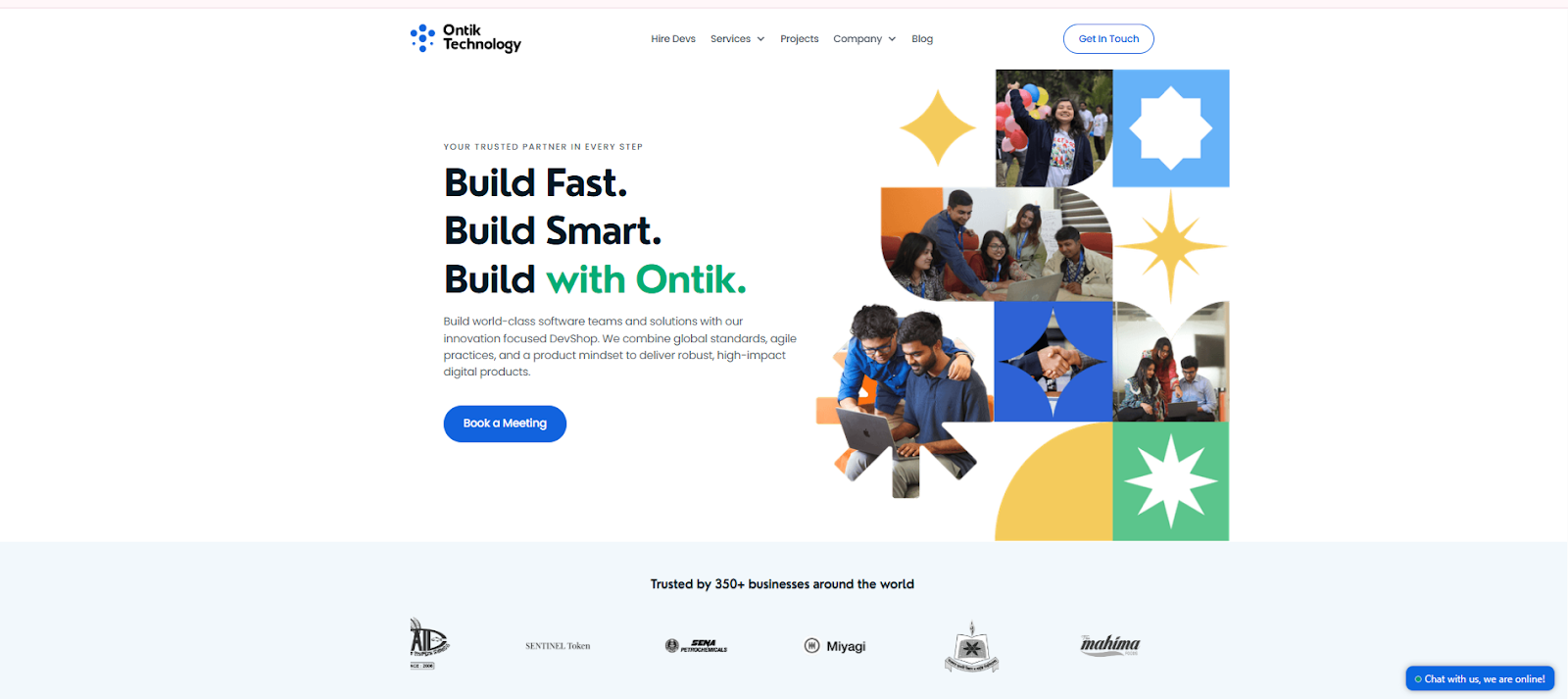
Core Expertise: AI chatbot development, AI and Machine learning service, business automation, and digital system design.
Ontik Technology began operations in 2016 and has stayed consistent since then. The firm works with Dubai businesses that want chatbots built for actual results, not just demos. Their developers focus on practical AI chatbot solutions that answer customer questions instantly and keep data flowing into CRM systems without manual entry. Most of their clients use these bots to support customer service teams or to handle high-volume eCommerce queries.
Strengths: Ontik builds for speed and function. Their chatbots run on natural language processing and adaptive AI models, designed to reduce waiting time and lift customer satisfaction scores. The systems are simple to maintain, which suits mid-sized companies that can’t afford long training cycles. Clients mention their honest timelines and steady technical support.
Industries Served: eCommerce, healthcare, logistics, and fintech.
Ratings & Reputation:
Performance – 4.8/5
Communication – 4.9/5
After-service – 4.7/5
In Dubai’s growing automation market, Ontik Technology stands out for reliable builds and clear project handling, one of the few AI chatbot development companies in UAE known more for delivery than presentation.
2. Branex
Website: branex.ae
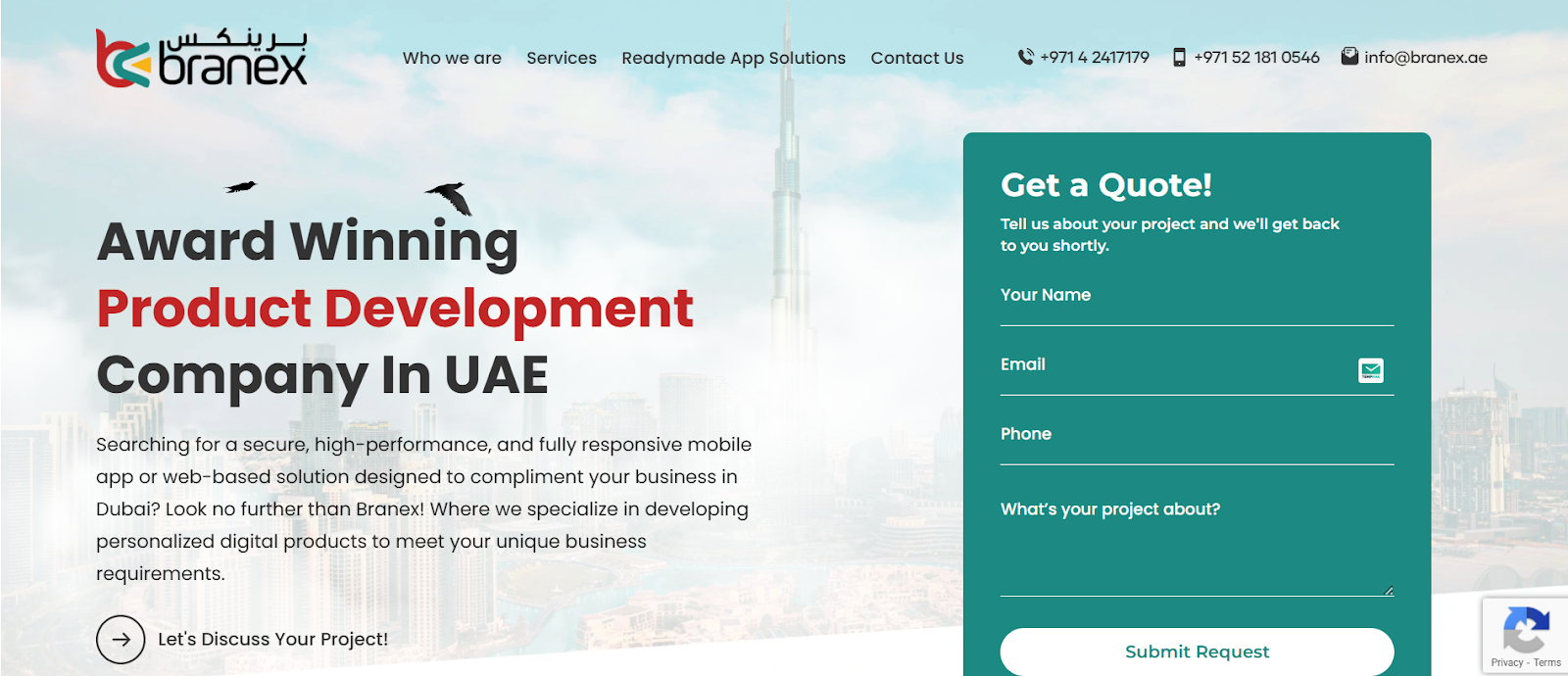
Core Expertise: Conversational AI, automation platforms, web and mobile app development.
Branex has been active in Dubai’s digital market for more than a decade. The company builds AI chatbot solutions that help local businesses manage customer requests without delay. Their systems respond quickly, record chat data, and guide users through simple automated steps. Most firms use Branex chatbots to answer sales queries or direct customers to live agents when needed.
Strengths: The team focuses on ease of use and clean integration. Their chatbots work across different platforms and can be trained to match a brand’s tone. Clients mention that Branex provides strong follow-up support and steady improvements after launch.
Main Working Sectors: Retail, education, real estate, and travel.
Ratings & Reputation:
Performance – 4.7/5
Communication – 4.8/5
After-service – 4.6/5
Branex continues to hold its spot among trusted AI chatbot development companies in Dubai, valued for practical builds and responsive customer service.
3. Suffescom Solutions
Website: suffescom.com
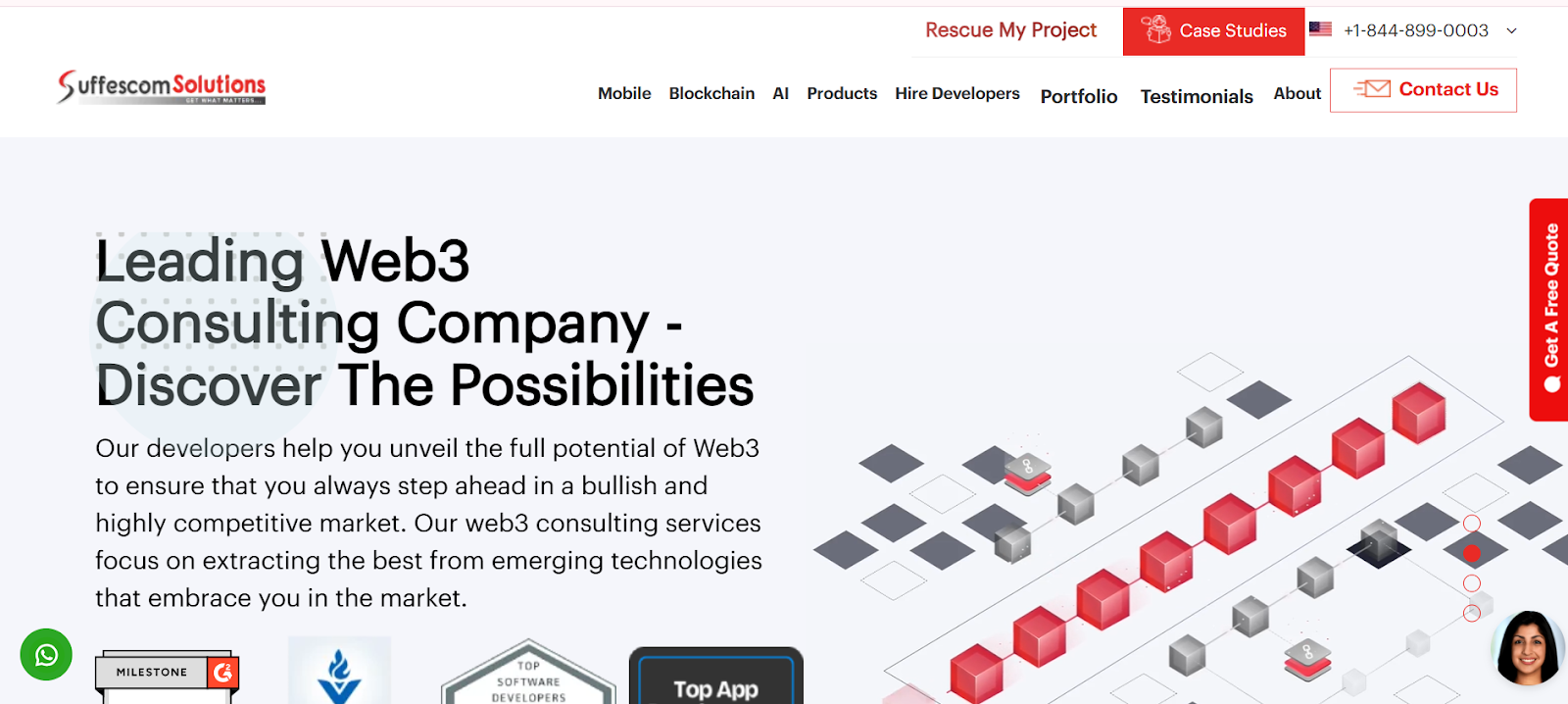
Core Expertise: ai chatbot development, automation systems, and enterprise software integration.
Suffescom Solutions has worked in Dubai’s automation market for years, helping companies bring smarter chat systems into daily operations. The firm develops AI chatbots that handle real-time customer support and service tasks with strong accuracy.
These bots use natural language processing and a layered ai model that improves from active customer interactions. The approach cuts manual effort and enhances the overall customer experience, especially for businesses managing large service networks.
Strengths: Suffescom builds bots that can manage hundreds of conversations at once and switch smoothly to a human agent when needed. The systems are checked for chatbot performance and refined regularly. Clients say the tools reduce workload and raise response quality.
Main Working Sectors: Telecom, retail, healthcare, and logistics.
Ratings & Reputation:
Performance – 4.6/5
Communication – 4.7/5
After-service – 4.6/5
Suffescom remains one of the leading AI chatbot solution provider in Dubai, UAE, offering consistent AI chatbot development solutions in Dubai UAE that automate complex customer service operations for large enterprises.
4. Code Brew Labs
Website: code-brew.com
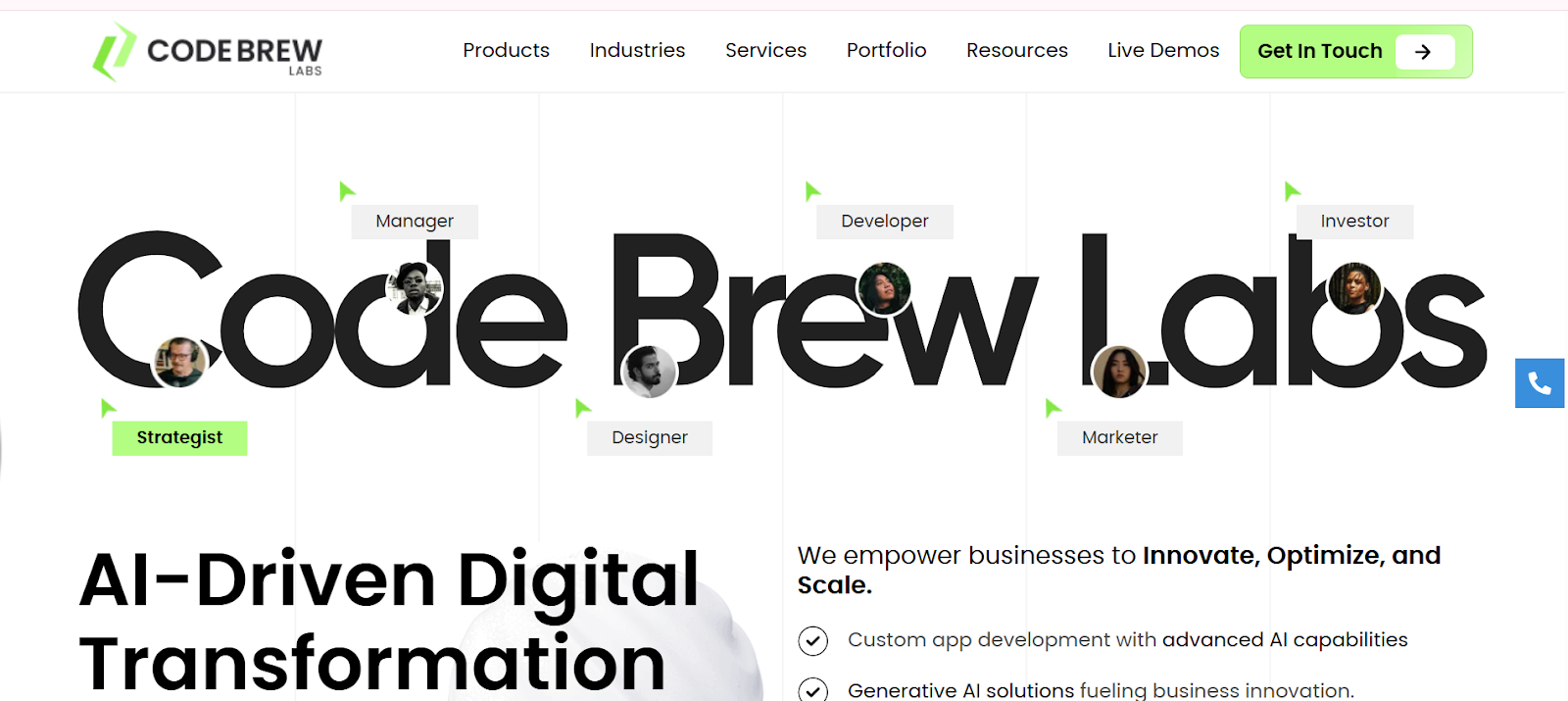
Core Expertise: AI chatbot development, automation tools, mobile applications, and AI solutions.
Code Brew Labs has been in Dubai’s tech scene long enough to know what companies really need. Their AI chatbots don’t chase fancy extras. They just answer fast, link with CRMs, and keep data moving. Each chatbot runs on an AI model guided by natural language processing so it can follow tone and context. In practice, that means fewer confused customers and quicker replies during rush hours.
Strengths: Most clients point to reliability. The bots handle live customer support, not demo chats. They’re checked for chatbot performance and tuned after launch to fit each brand’s workflow. Teams report smoother automated customer support tasks and stronger customer engagement once the system settles in.
Main Working Sectors: Banking, travel, retail, and logistics.
Ratings & Reputation:
Performance – 4.7/5
Communication – 4.8/5
After-service – 4.6/5
Code Brew Labs remains one of the best chatbot app development companies in Dubai, Abu Dhabi, trusted for stable builds and steady AI-powered customer service that keeps operations running quietly but efficiently.
5. Innobayt Solutions
Website: innobaytsolutions.com
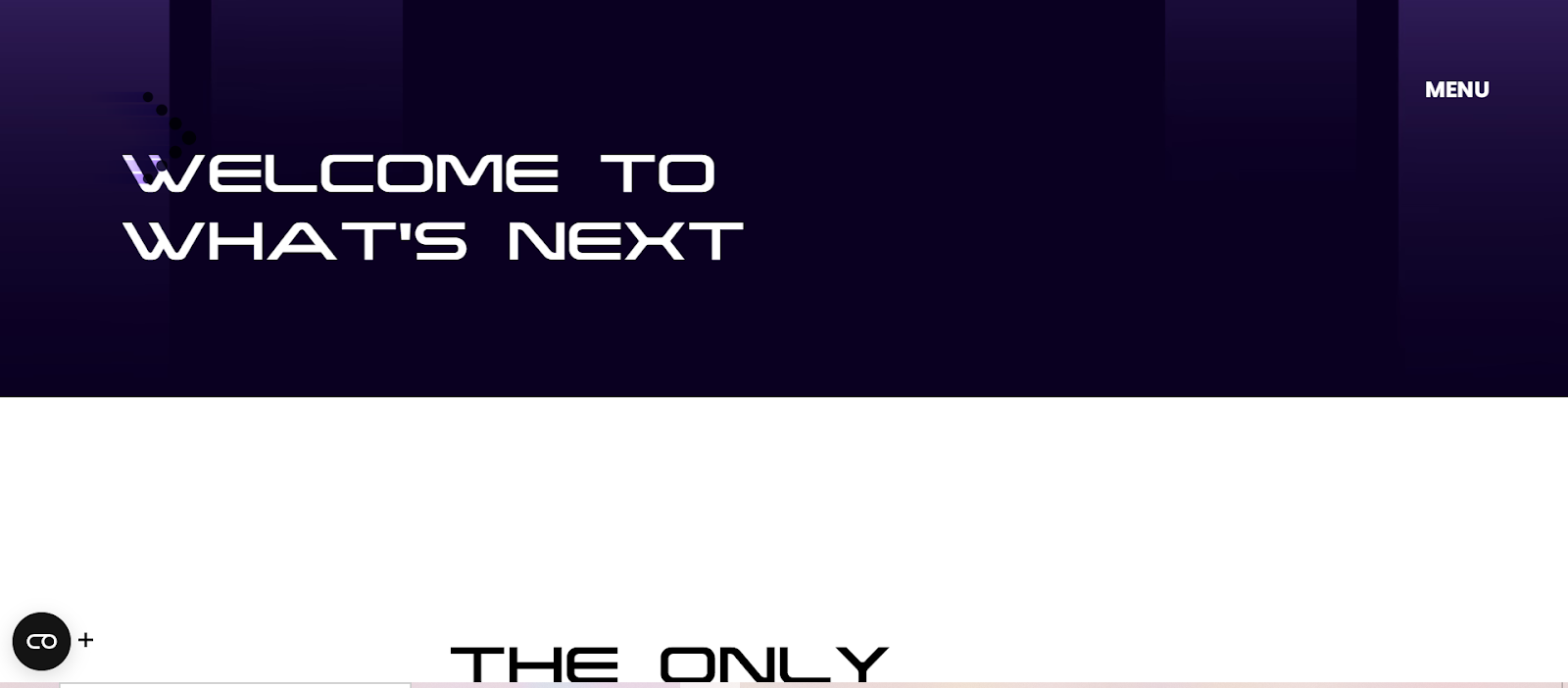
Core Expertise: ai chatbot development, chatbot software, mobile app systems, and conversational ai solutions.
Innobayt Solutions is a Dubai-based company that builds AI chatbots for small and mid-sized firms that want automation without heavy cost. Their products are simple, practical, and designed for real users. Each Ai chatbot runs on natural language processing and AI technology that keeps replies accurate and conversational. The systems also support virtual assistant features, helping businesses automate customer support while maintaining quick, personal responses.
Strengths: Innobayt’s tools are light and dependable. Clients mention faster service handling and higher customer satisfaction rates since deploying these bots. Each chatbot platform is tested for chatbot performance before launch, ensuring smooth live chat sessions and stable ai-powered chatbot results across different channels.
Main Working Sectors: Real estate, healthcare, retail, and education.
Ratings & Reputation:
Performance – 4.7/5
Communication – 4.8/5
After-service – 4.7/5
Innobayt continues to be listed among chatbot companies in the UAE, valued for its clear design, quick setup, and reliable ai chatbot development services that improve customer experience and automate customer support effectively.
6. Infotech UAE
Website: infotechuae.com

Core Expertise: AI chatbot development, AI solutions, automation software, and data systems.
Infotech UAE has worked in Dubai’s tech field for years, helping local companies move toward smarter customer systems. The team builds AI chatbots that handle everyday support and make service replies faster. Each chatbot uses an AI model that improves with live use. The system applies natural language processing to understand customer inquiries and store useful data for future chats.
Strengths: Infotech focuses on consistency over flash. Their AI chatbots for customer service are tested for chatbot performance before going live. Clients mention fewer missed requests and smoother customer engagement since adopting these tools. The bots also automate customer support tasks, keeping customer service operations steady even during busy hours.
Main Working Sectors: Banking, healthcare, logistics, and eCommerce.
Ratings & Reputation:
Performance – 4.7/5
Communication – 4.8/5
After-service – 4.7/5
Infotech UAE is one of the leading AI chatbot development firms in UAE, known for dependable AI chatbot development services built on advanced AI technology and practical post-launch support.
7. Pankoe RP
Website: pankoerp.com
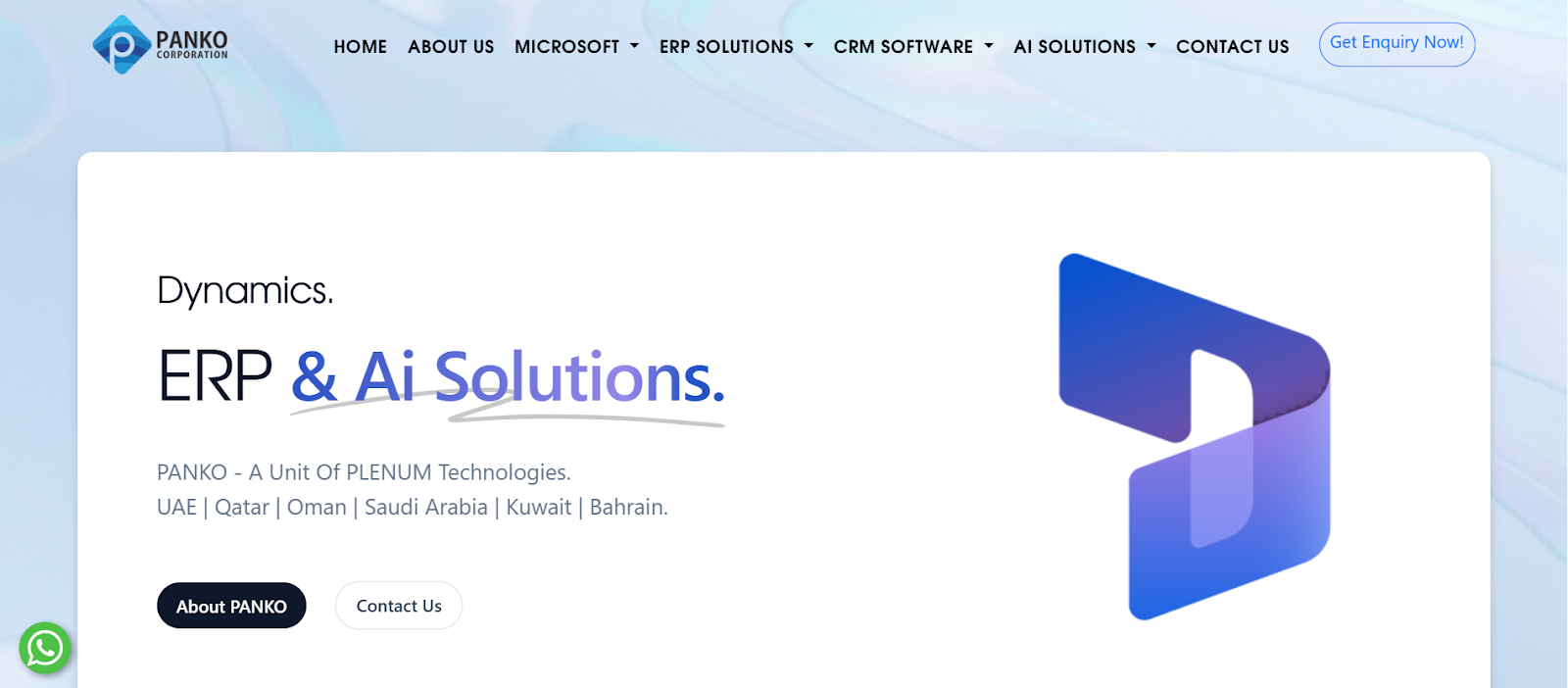
Core Expertise: AI chatbot development, business automation, ERP systems, and AI solutions.
Pankoe RP has built its place in Dubai’s digital space by focusing on automation that makes everyday work easier. The Company creates AI Chatbots for Real Time Customer Support & to Eliminate Manual Processing. Every Chatbot is run through a Natural Language Processing (NLP) Model & an Artificial Intelligence (AI) Model to quickly & reliably provide responses. Their bots are used in multiple setups, from finance portals to logistics tracking systems, keeping customer experience smooth and data flow accurate.
Strengths: Pankoe RP builds systems that are practical and easy to maintain. Their chatbots record customer interactions automatically and handle repetitive queries before sending complex cases to a human agent. This setup helps automate customer support while improving chatbot performance over time. Clients note visible gains in response time and overall customer satisfaction.
Main Working Sectors: Finance, logistics, manufacturing, and eCommerce.
Ratings & Reputation:
Performance – 4.6/5
Communication – 4.8/5
After-service – 4.6/5
Pankoe RP is among the AI chatbot development company in Dubai, UAE trusted for reliable automation, balanced design, and strong technical follow-up support.
8. Whizkey
Website: whizkey.com
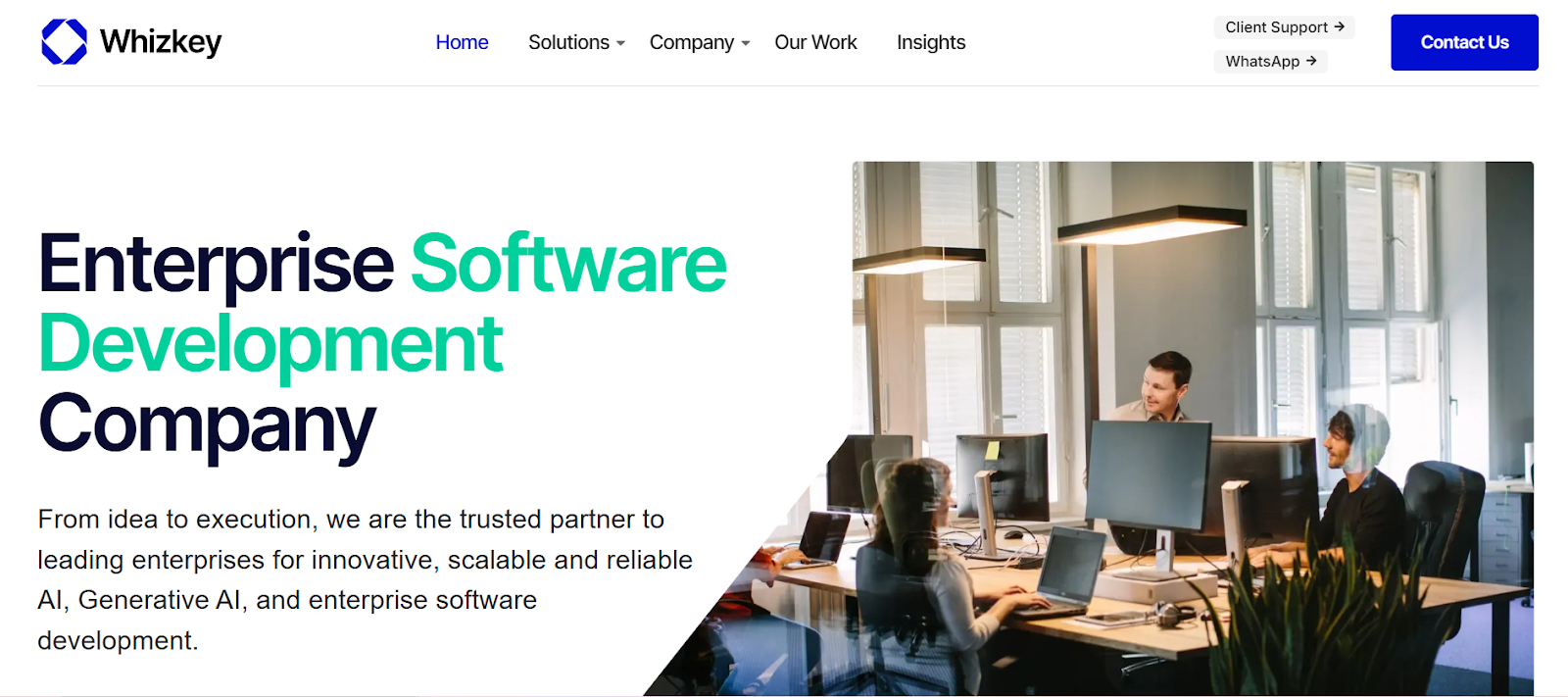
Core Expertise: AI chatbot development, custom AI tools, and automation for online platforms.
Whizkey works quietly but effectively in Dubai’s growing automation space. The firm builds AI chatbots that handle daily customer support, track orders, and guide users through live chat. Each chatbot relies on an AI model and natural language processing to keep replies quick and accurate. The systems help improve customer experience by reducing wait times and handling common questions before a human agent steps in.
Strengths: Whizkey’s chatbots are stable and easy to manage. They record customer interactions automatically and update responses through continuous learning. Clients mention better customer engagement and faster resolutions since adopting these systems. The tools also automate customer support, helping teams maintain strong customer service operations across channels.
Main Working Sectors: Retail, eCommerce, telecom, and education.
Ratings & Reputation:
Performance – 4.8/5
Communication – 4.7/5
After-service – 4.7/5
Whizkey stands as an AI custom chatbot development company in Dubai, recognized for reliable chatbot builds, real-world usability, and responsive customer service chatbots that keep communication simple and direct.
9. Diginix AI
Website: diginixai.com

Core Expertise: AI chatbot development, advanced AI systems, and automation for business support.
Diginix AI has built a strong name in Dubai’s automation scene. The company develops AI chatbot solutions that manage customer support, collect chat data, and reply in several languages. Each AI chatbot is based on an AI model trained with natural language processing to get better after every customer interaction. You’ll find their chatbots across finance, travel, and telecom firms where quick and accurate responses are essential.
Strengths: The systems are practical and scale smoothly. Diginix AI checks every chatbot for chatbot performance and accuracy before deployment. Clients report stronger customer engagement and improved customer experience since integration. The bots also support human agents by helping automate customer support, allowing teams to focus on priority requests.
Main Working Sectors: Retail, fintech, telecom, and logistics.
Ratings & Reputation:
Performance – 4.7/5
Communication – 4.8/5
After-service – 4.6/5
Diginix AI stands among the Generative AI company UAE and continues to grow as one of the leading AI chatbot development firms in UAE, offering Generative AI services UAE and advanced AI technology that support long-term automation and reliable digital communication.
10. TechGropse
Website: techgropse.com
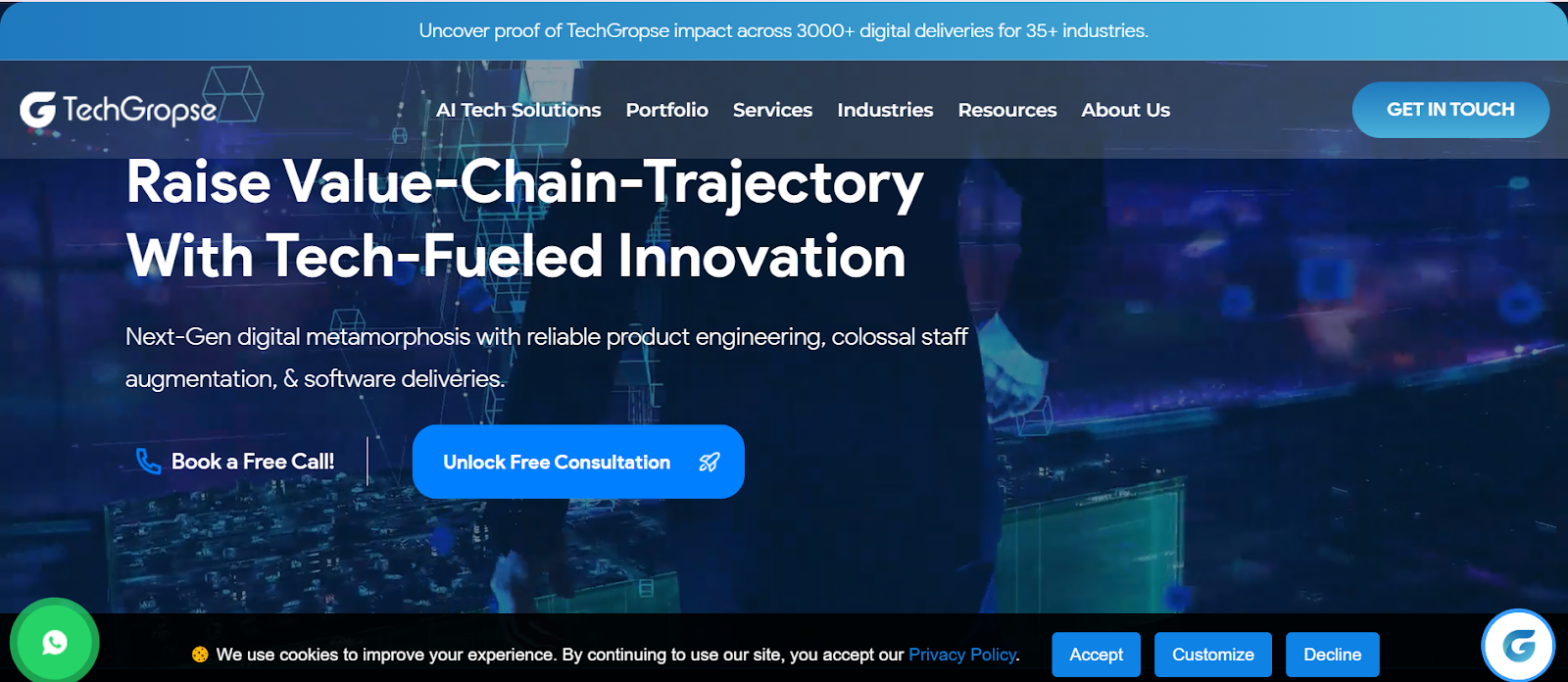
Core Expertise: AI chatbot development, AI-powered automation, and mobile app engineering.
TechGropse is a familiar name in Dubai’s technology scene. The company builds AI chatbots that make customer support faster and reduce manual work. Every chatbot uses an AI model supported by natural language processing to respond instantly and keep chat accuracy consistent. Their bots manage customer interactions across mobile apps, websites, and live chat systems, helping businesses improve customer experience without extra staff.
Strengths: TechGropse develops practical automation for enterprises and startups. Their chatbots are tested for chatbot performance, giving smooth handovers from AI agent to human agent when needed. The systems also automate customer support while improving customer satisfaction and customer engagement. Clients note clear reporting tools that show usage data and help teams retrain bots easily.
Main Working Sectors: eCommerce, travel, real estate, and education.
Ratings & Reputation:
Performance – 4.8/5
Communication – 4.8/5
After-service – 4.7/5
TechGropse remains one of the best chatbot service Dubai and a leading AI chatbot development company in Dubai, UAE, offering dependable AI chatbot development services and best AI chatbot solutions for both growing and established businesses.

Why Intelligent Chatbots Are Changing the Way Dubai Does Business
Dubai’s service industry runs on quick decisions and constant client contact. That pressure has turned AI chatbots for customer service from a nice-to-have into standard infrastructure. Banks, hospitals, and retail groups use them to deal with the daily flood of messages that once needed entire support teams.
1. Precision in Real Time
Modern conversational AI tools don’t wait for business hours. They scan intent, language, and tone instantly through natural language processing, then route complex issues to a human agent before delays stack up. It’s the kind of precision that matters in a city built around instant response.
2. Shifting the Human Role
Automation now handles routine customer interactions, leaving people to manage exceptions, the questions that need empathy or judgment. Companies report faster resolution and more focused staff.
3. Data That Sharpens Service
Every exchange becomes data. Managers review patterns, sentiment, and recurring pain points to improve customer experience and product design.
4. Multilingual and Local Fit
In Dubai’s bilingual market, most systems now operate in both Arabic and English. That flexibility builds trust and shortens support time for diverse audiences.
5. Cost Efficiency with Scale
Automation lowers ticket volumes and handling time. Many local firms report 30–40% savings in customer care budgets within the first year.
Key Features of Leading AI Chatbot Solutions
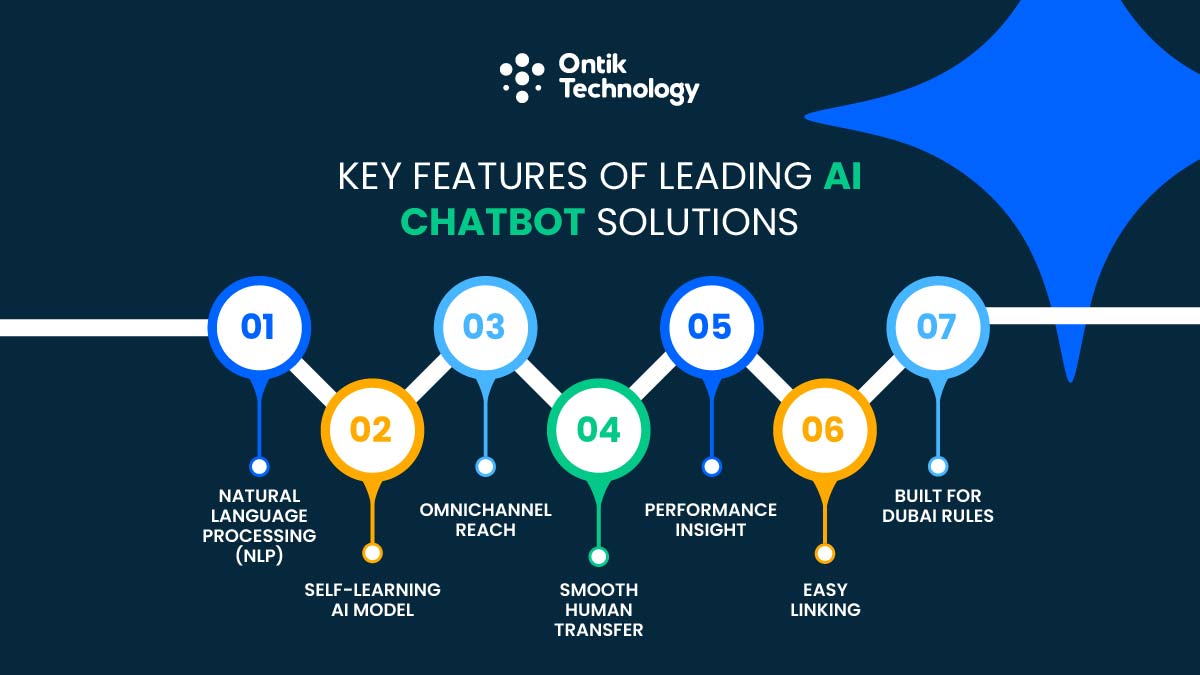
When you look at how Dubai firms pick chat platforms, it’s rarely about design. It’s about what the system does when the phones are busy, and no one’s free to answer. Here’s what separates solid builds from the rest:
- Natural Language Processing (NLP) – The part that lets a chatbot actually read the way people write. It catches tone, intent, even slang. Without it, replies feel mechanical.
- Self-learning AI Model – Every chat becomes a small lesson. The system keeps improving with use. After a few weeks, it starts handling questions that once needed people.
- Omnichannel Reach – One chatbot covers live chat, WhatsApp, and mobile apps together. Customers don’t notice the switch, and that’s the point.
- Smooth Human Transfer – When the bot hits a wall, it hands the thread to a human agent. The customer doesn’t have to repeat a thing.
- Performance Insight – Simple dashboards show chatbot performance and response time. You’ll see what customers ask most and where the lag happens.
- Easy Linking – Good platforms tie into CRMs or billing systems. They pull data in seconds instead of minutes.
- Built for Dubai Rules – Vendors like the leading AI chatbot development firms in UAE build around local data laws and privacy checks.
How to Choose the Right AI Chatbot Development Company in Dubai

Choosing the right partner for AI chatbot solutions in Dubai isn’t about who has the biggest portfolio. It’s about who understands local business pressure, speed, multilingual service, and strict data rules. The right team helps you move faster without risking quality or compliance.
- Understand Technical Depth
A capable firm doesn’t just install chatbots; it builds scalable systems. Look for solid experience in chatbot development and back-end integration. Companies like the AI chatbot development company in Dubai, UAE with proven case studies across finance and logistics usually deliver cleaner builds and fewer post-launch issues.
- Evaluate Customization and Flexibility
Each business runs differently. A good provider adjusts tone, workflow, and platform design. Check if they can align with your CRM and internal apps to maintain real-time customer engagement.
- Verify Human and AI Collaboration
Even the best system needs balance. The chatbot should know when to hand control to a human agent or AI agent for advanced support. This handover keeps service smooth without frustrating users.
- Measure Support and Security
Reliable vendors stay involved after launch. They monitor chatbot performance, push updates when patterns change, and keep communication open. A leading AI chatbot solution provider in Dubai, UAE will also meet Dubai’s data-protection rules, offering quick response if problems appear instead of passing you between departments.
- Compare Real Feedback
Talk to existing clients. Performance metrics, not promises, reveal how well the vendor handles live environments.
The Future of AI Chatbot Solutions in Dubai and UAE
Automation in Dubai has moved fast. What started as small pilots is now part of daily business. You’ll find AI chatbots in banks, hospitals, and shipping firms quietly handling thousands of messages every day. The next few years will only push that further.
- Arabic and English Together – Local firms are demanding bilingual bots. Most AI development companies in Dubai, UAE now build language models tuned for both markets.
- Generative AI Takes the Stage – Tools powered by Generative AI services UAE will write smoother replies, learn tone from real chats, and adjust instantly when rules change.
- Deeper System Links – Chatbots are starting to work directly inside CRMs and ERPs, creating records or orders without staff input.
- Human and Machine Side by Side – Teams will mix automation with real support staff. The aim isn’t to replace people but to build faster, more personal AI-powered customer service.
- Wider Sector Adoption – Finance, logistics, and health groups already rely on artificial intelligence chatbots Dubai UAE for compliance checks, bookings, and updates.

Why Ontik Technology Stands Out
Ontik Technology isn’t loud about what it does, but people in the Dubai tech circle know the name. Since 2016, it has earned that reputation slowly, through steady work and honest results. Here’s what really keeps clients coming back:
1. A Clean Track Record
Projects get finished. Deadlines are met. You don’t hear stories about half-done builds or missed handovers. That alone makes Ontik different in a market that moves fast.
2. Real Transparency
Clients see every stage from scope to launch. Ontik keeps updates simple and honest, so teams always know what’s working and what needs fixing.
3. Ratings That Match Reality
Performance ratings hover near 4.8 out of 5. Communication scores are even higher. Those numbers aren’t marketing; they’re pulled straight from verified client feedback.
4. Support That Doesn’t End
Known as a trusted AI partner in UAE, Ontik checks in long after delivery. They monitor uptime, fine-tune chatbots, and roll updates quietly before issues turn into problems.
5. Practical Over Hype
No flashy promises. Just solid tools built to save time and improve efficiency. What clients notice most is consistency; projects that run, scale, and keep running.
Conclusion
Over the past few years, automation in Dubai has quietly shifted from experiments to infrastructure. Most firms now treat AI chatbot solutions as essential systems, not optional tools. The firms featured here have proven that performance depends on design depth, stable APIs, clean data pipelines, and chat models trained on region-specific intent libraries.
Their systems deliver measurable uptime, low-latency replies, and SLA-compliant accuracy that traditional support desks can’t match. Each vendor blends conversational engineering with backend integration, ensuring every interaction feeds real metrics into CRM and analytics stacks.
The standout quality across these providers isn’t marketing polish; it’s engineering discipline. They build frameworks that scale, learn, and sustain under pressure. For organizations seeking enterprise-grade reliability and intelligent automation, this list marks the most credible path to finding the best chatbot developers working in Dubai today.


Key Takeaways
- Dubai is a global hub for agentic AI, backed by $100B+ investment, strong government support, and a fast-growing enterprise adoption ecosystem.
- Agentic AI goes beyond automation by enabling autonomous reasoning, planning, and decision-making without constant human input.
- Leading Dubai-based AI companies specialize in generative AI, multi-agent systems, machine learning, NLP, and computer vision across industries.
- Choosing the right AI partner requires focus on real delivery experience, regulatory knowledge, MLOps maturity, and business alignment.
- Successful AI adoption starts with focused MVPs, strong data pipelines, and scalable architecture, not over-engineered solutions.
Dubai commits over $100 billion to artificial intelligence, establishing itself as a global technology leader. More than 800 AI companies now operate across finance, retail, healthcare, and logistics, driving measurable transformation throughout the emirate.
Agentic AI marks a fundamental evolution beyond traditional automation. These systems reason independently, plan strategically, and adapt autonomously to changing conditions, making decisions without waiting for human instructions.
Real-world results validate this investment. Emirates NBD delivers 24/7 customer service through intelligent chatbots. DP World optimizes port operations using predictive analytics. Dubai Customs eliminated thousands of manual work hours with AI productivity engines.
Government initiatives accelerate adoption. The Dubai AI Roadmap 2031 and Smart Dubai provide strategic direction and funding. Free zones offer tax incentives and simplified regulations. This guide examines top agentic AI development companies in Dubai, evaluating technical expertise, delivery records, and capabilities across generative AI, machine learning, and computer vision services.
What is Agentic AI and AI Development Services?
Agentic AI refers to autonomous systems that think, plan, and act independently. These intelligent agents go far beyond simple automation. They understand context, evaluate multiple options, and execute complex tasks without constant human supervision.
Traditional AI follows predefined rules and patterns. You program it to respond to specific inputs with predetermined outputs. Agentic AI breaks free from these limitations. It assesses situations dynamically, considers various strategies, and chooses optimal actions based on its training and defined goals.
AI development services encompass the complete spectrum of building intelligent solutions for businesses. Machine learning services involve supervised, unsupervised, and reinforcement learning techniques. Natural language processing services enhance communication and content understanding across platforms. Computer vision services focus on image recognition, object detection, and visual analytics that transform how companies process visual data.
A practical example clarifies this distinction effectively. A traditional customer service bot answers frequently asked questions by matching queries to a static database. An agentic AI customer service agent understands nuanced customer intent, accesses multiple data sources simultaneously, resolves complex issues through reasoning, and escalates appropriately without any human intervention.
Key differences between traditional and agentic approaches:
- Traditional AI responds only to direct commands while agentic AI initiates actions independently
- Traditional systems follow rigid predetermined rules while agentic systems adapt strategies based on context
- Traditional AI requires constant human input while agentic AI operates autonomously for extended periods
- Traditional models handle single isolated tasks while agentic systems manage complex interconnected workflows
- Traditional AI cannot learn from unexpected situations while agentic systems improve through experience
Artificial intelligence companies in Dubai build both types of systems depending on business needs. However, the shift toward agentic models accelerates as organizations demand more sophisticated automation. AI development companies create predictive analytics services to help businesses make data-driven decisions faster. They deploy generative AI services including intelligent chatbots, automated content generation, and video creation solutions.
The software development company landscape in Dubai now prioritizes seamless integration of AI capabilities. Custom software development projects increasingly incorporate machine learning algorithms and intelligent automation features. This transformation touches every sector from banking apps with fraud detection to e commerce platforms with personalized recommendations.

The Rise of AI Development in Dubai
Dubai positions itself aggressively as a global AI innovation hub. The government launched the UAE AI Strategy with an ambitious goal to make the country a world leader in artificial intelligence by 2031. This comprehensive plan touches education, transportation, healthcare, government services, and economic development.
Smart Dubai initiatives demonstrate tangible commitment to this vision. The Ministry of Health and Prevention uses AI for diagnostic support and healthcare solutions. Dubai actively tests autonomous vehicle integration and intelligent traffic management systems. Government agencies integrate AI to enhance citizen services and streamline operations.
The tech industry in Dubai benefits from several structural advantages. The city offers strategic geographic positioning between Eastern and Western markets. It provides access to world class talent recruited from across the globe. Multiple free zones deliver substantial tax benefits and simplified business setup processes.
Major technology players recognize Dubai's potential. Microsoft has invested $10 billion in OpenAI, advancing AI capabilities worldwide. NVIDIA commands 87% of the GPU market, providing crucial hardware for AI technologies. Apple stands as the largest AI company by market capitalization as of 2024.
Key factors driving AI growth in Dubai:
- Over $100 billion committed to AI infrastructure and development initiatives
- More than 800 companies actively deploying AI solutions across various sectors
- Government-backed programs including Dubai 2030 vision and UAE Digital Government strategy
- Strategic free zones like Dubai Internet City, DIFC Innovation Hub, and Hub71
- Advanced telecommunications and cloud infrastructure supporting AI workloads
- Access to regional markets across Middle East, Africa, and South Asia
- Growing ecosystem of AI talent, researchers, and specialized developers
Local champions emerge alongside global giants. G42 operates as a national-scale AI and cloud computing company focusing on large-scale solutions. Saal.ai provides data-driven cognitive solutions specifically for defense, healthcare, and finance sectors. These firms prove that artificial intelligence expertise grows rapidly within the region itself.
Digital transformation accelerates across various industries throughout the UAE. Retail platforms like Noon and Amazon.ae deploy AI for personalized shopping experiences. Banking institutions employ intelligent systems for real-time fraud detection and sophisticated risk assessment. Logistics companies optimize delivery routes and predict demand patterns with remarkable accuracy.
How to Choose the Right Agentic AI Development Company in Dubai
Selecting the right AI development company requires systematic evaluation beyond marketing claims. You need a reliable partner who delivers intelligent solutions aligned with your business goals. The wrong choice leads to wasted resources and missed opportunities.
Start by verifying genuine local presence and deep regulatory knowledge. Companies operating in Dubai must understand UAE data protection laws and evolving compliance requirements. They should demonstrate proven familiarity with industry-specific regulations governing finance, healthcare, or government sectors.
Technical expertise matters significantly for project success. Request detailed case studies showing completed AI projects with measurable business outcomes. A strong artificial intelligence company showcases successful implementations across different industries. They provide transparent timelines and clearly explain their development methodology.
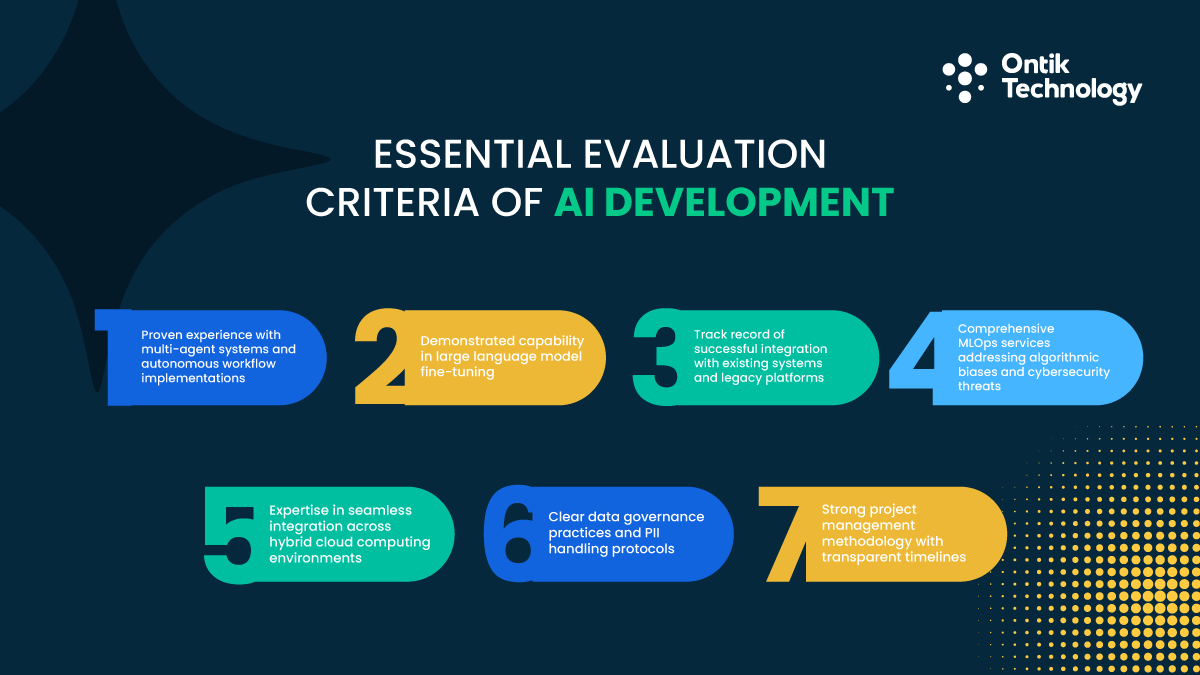
Essential evaluation criteria include:
- Proven experience with multi-agent systems and autonomous workflow implementations
- Demonstrated capability in large language model fine-tuning and deployment
- Track record of successful integration with existing systems and legacy platforms
- Comprehensive MLOps services addressing algorithmic biases and cybersecurity threats
- Expertise in seamless integration across hybrid cloud computing environments
- Clear data governance practices and PII handling protocols
- Strong project management methodology with transparent timelines
Evaluate their technology stack and strategic partnerships carefully. Leading companies work with cutting edge technology from OpenAI, Google, Microsoft, and other AI research leaders. They understand when to recommend proprietary models versus open-source alternatives. Their teams stay current with emerging technologies through continuous learning.
Assessment criteria should include proven project management capabilities. The best development company partners demonstrate clear communication patterns and collaborative problem solving skills. They involve you in critical decisions while independently handling technical complexities.
Critical red flags to watch for:
- Companies lacking documented case studies or published technical white papers
- Firms promising unrealistic timelines without proper discovery phases
- Vendors unable to explain their data governance and security practices
- Providers focusing exclusively on technology without understanding business strategy
- Companies with no references from clients in similar industries
Cost transparency proves essential for establishing trust. Reputable firms provide detailed breakdowns of project scope and comprehensive pricing structures. They explain specific cost drivers including data preparation, model training, cloud infrastructure, and ongoing maintenance. Hidden fees indicate potential problems down the road.
Top 10 Agentic AI Development Companies in Dubai, UAE
Dubai hosts numerous AI companies competing across sectors with varying capabilities. We evaluated firms based on agentic AI expertise, verified project delivery records, technical depth, and documented client success stories. The following companies represent the strongest options for building autonomous intelligent systems.
1. Ontik Technology
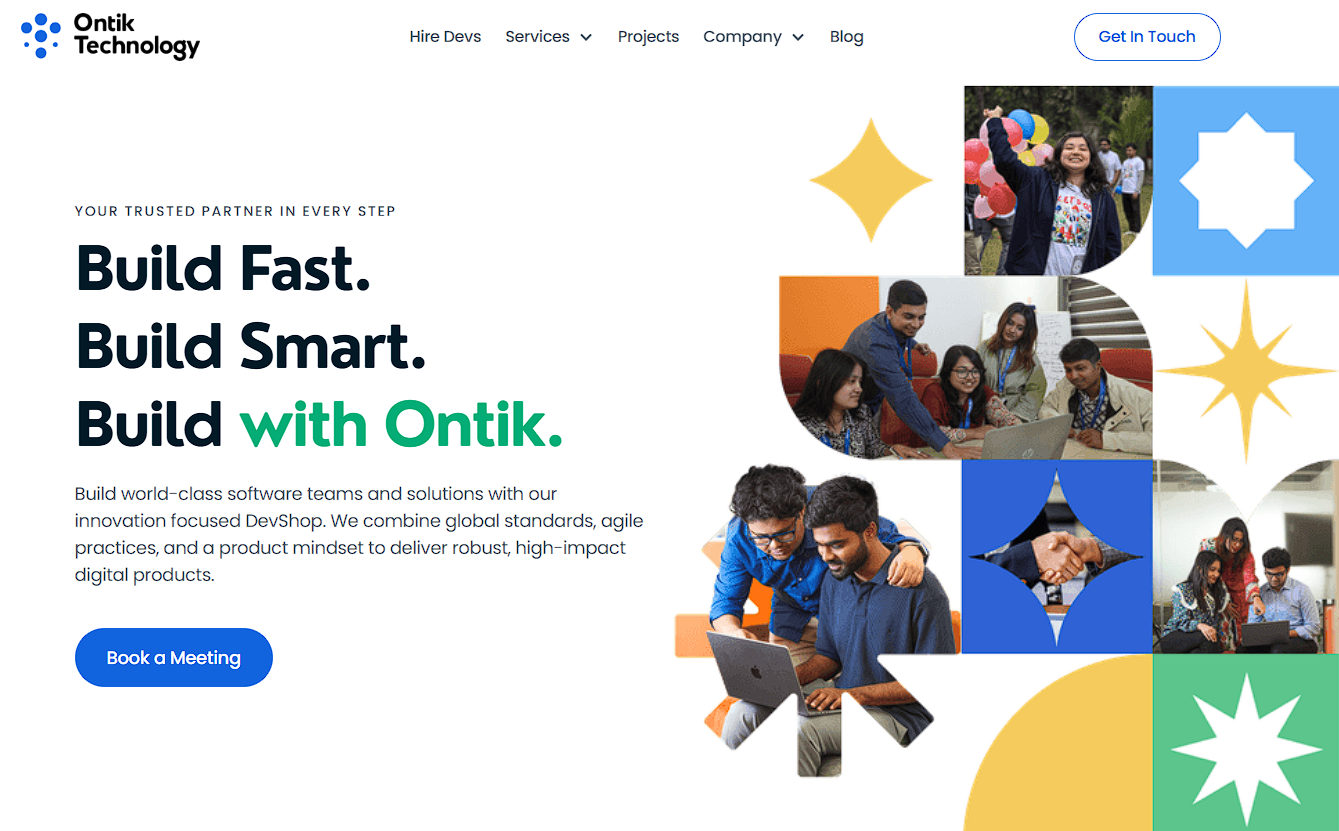
Ontik Technology leads in custom AI and machine learning development for enterprise clients worldwide. With 220+ successful projects across 20+ countries, they specialize in intelligent automation that addresses complex business challenges with measurable results—clients report 35% cost savings, 48% faster procurement cycles, and 58% increased engagement.
Core AI Capabilities: Their expertise spans generative AI implementation, advanced machine learning, and natural language processing. They build AI agents that integrate seamlessly into existing systems, delivering solutions through MVP development, dedicated teams, and custom software development.
Comprehensive Technology Services: Beyond AI, Ontik offers web development, mobile app development, blockchain solutions, UI/UX design, business intelligence, and cloud solutions.
Key Strengths:
- Transparent project management with clear milestone tracking
- Proven on-schedule delivery with 99.95% platform uptime achievements
- Comprehensive MLOps practices ensuring production reliability
- Strong presence in Dubai's software market and AI chatbot solutions
- Flexible staff augmentation services with full team setup in 2 weeks
Industries Served: Finance, healthcare, retail, real estate, and logistics benefit from their domain expertise and agile, collaborative approach.
Recognized by Stanford Seed Spark Program and as a Top 100 Finalist in Google Cloud's AI For Impact challenge, Ontik combines technical excellence with practical business acumen to deliver transformative solutions.
2. Hyperlink InfoSystem
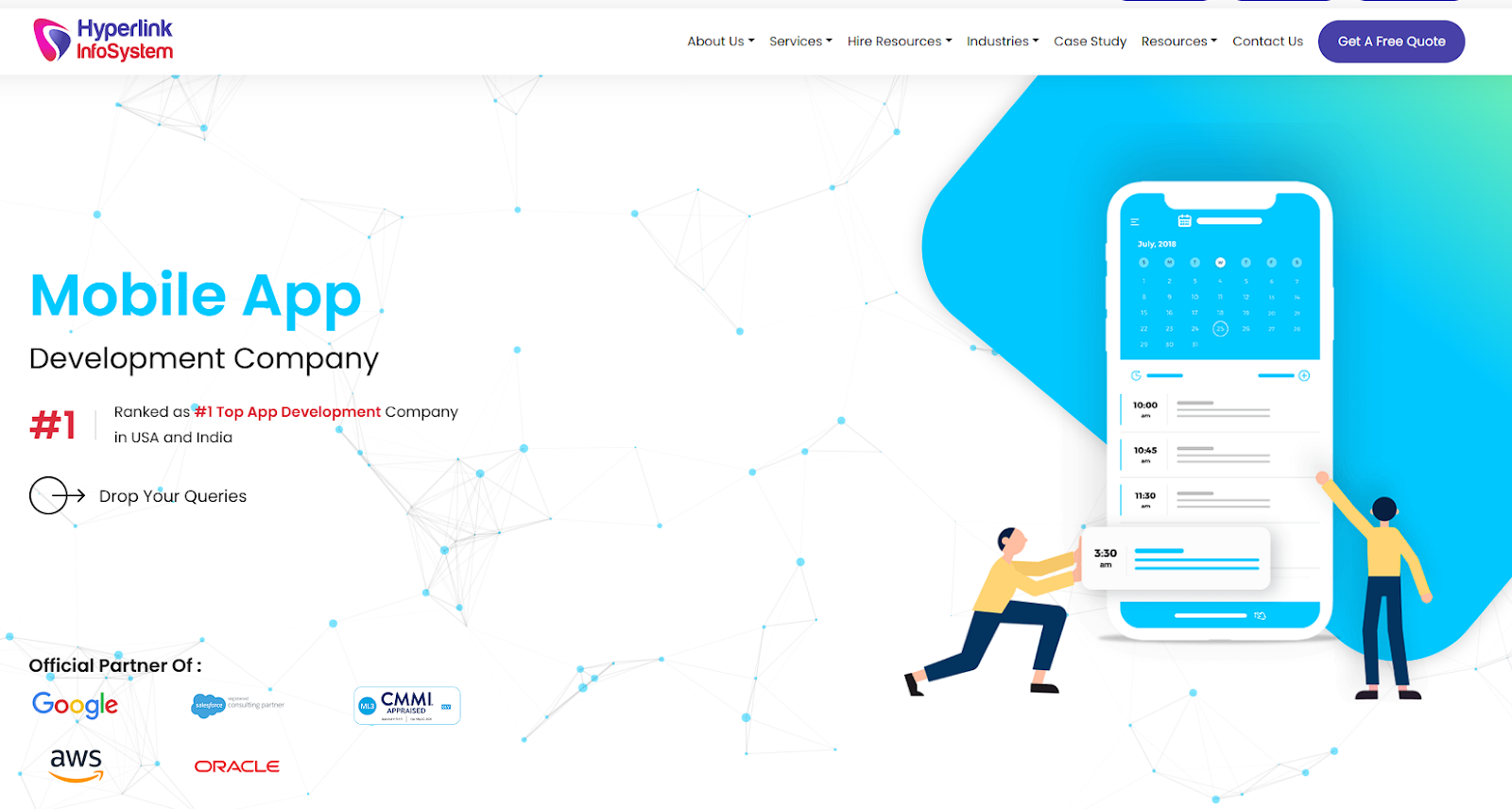
Hyperlink InfoSystem operates as a global software development company with substantial AI capabilities. They have completed over 1,500 transformative projects since their founding in 2009. Their Dubai presence serves clients across the Middle East region with localized support.
The firm specializes in AI powered mobile apps and comprehensive web development solutions. They build sophisticated predictive analytics platforms, intelligent voice assistants, and advanced computer vision applications. Their teams handle high-volume enterprise AI builds while maintaining consistent quality standards.
Notable features and services:
- Proven delivery speed with extensive portfolio demonstrating versatility
- Cost effective solutions without compromising on innovation or quality
- Experience across e commerce, banking, healthcare, and education sectors
- Dedicated teams organized by technology stacks and industry verticals
- Strong emphasis on user experience and practical functionality
3. Next UAE
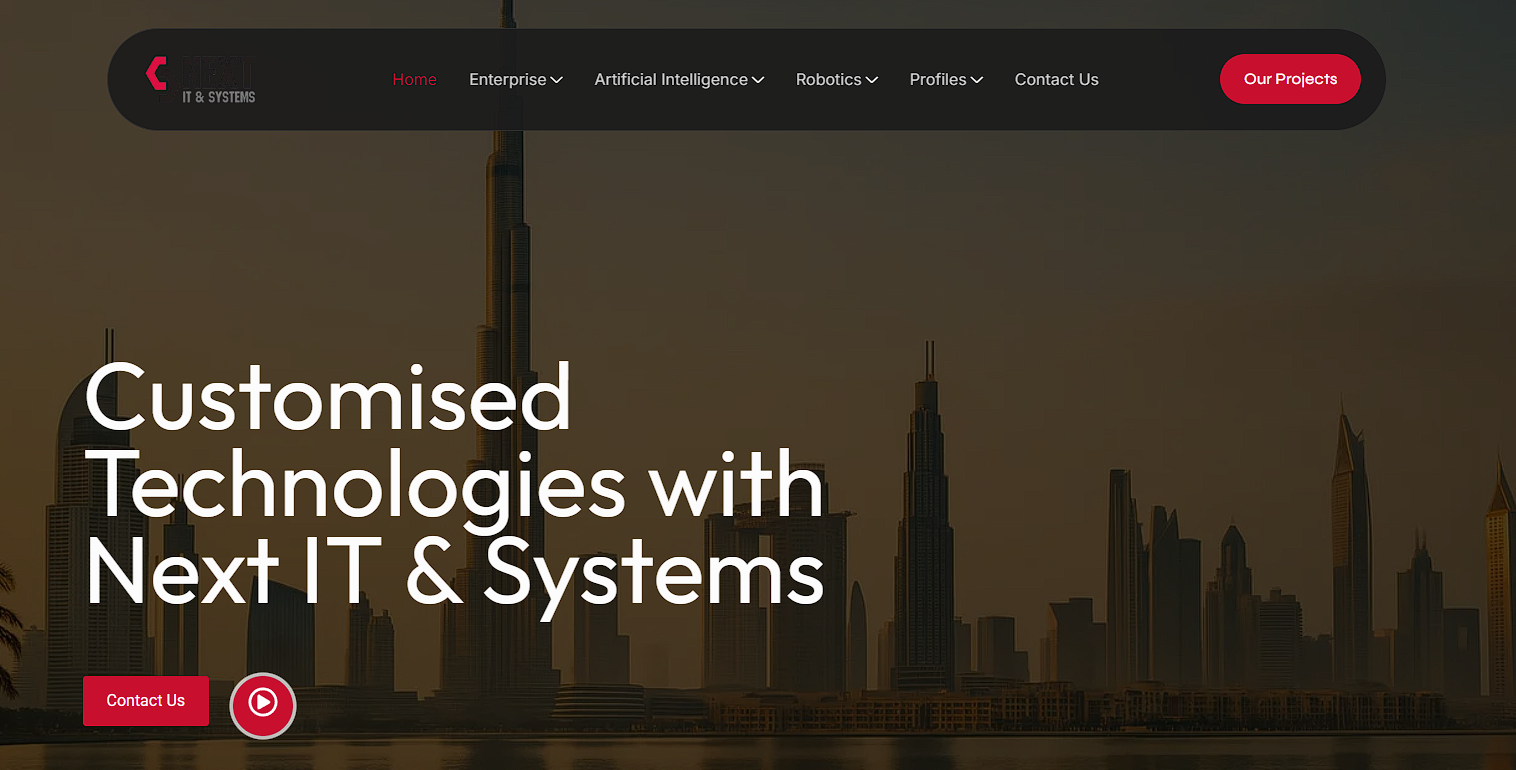
Next UAE positions itself as a comprehensive technology solutions provider with deep local roots. They offer custom software development, digital solutions, and strategic AI integration services. Their approach combines intimate local market knowledge with access to global technological solutions.
The company focuses on helping businesses navigate digital transformation through practical artificial intelligence applications. They build intelligent solutions that genuinely streamline operations and measurably improve customer engagement. Their services span from initial strategy development through complete implementation.
Core advantages include:
- Deep understanding of unique UAE market dynamics and business culture
- Effective navigation of local regulations and compliance requirements
- Consultative approach focusing on solving real problems over technology trends
- Pragmatic methodology resulting in higher user adoption rates
- Primary industries: government agencies, real estate, hospitality, retail
4. Suffescom Solutions
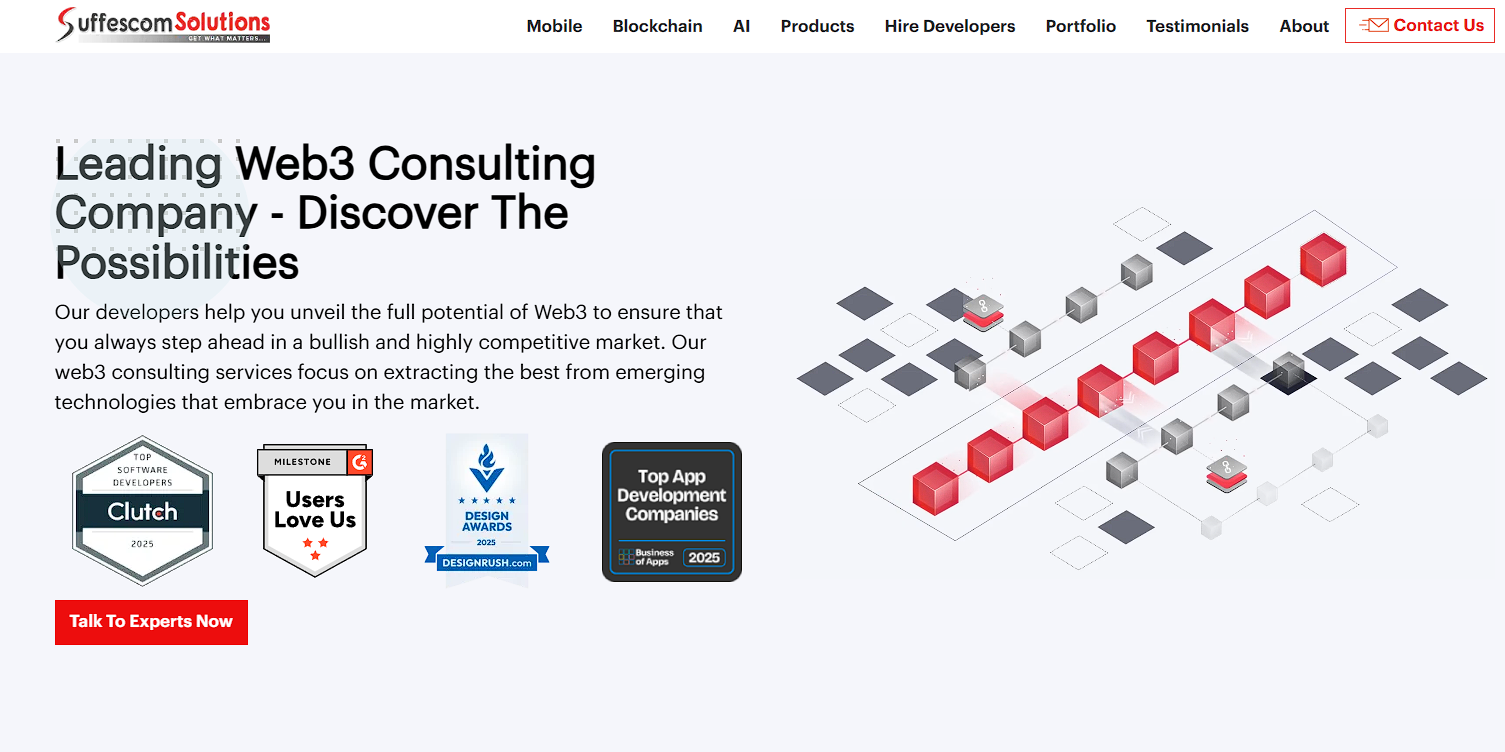
Suffescom Solutions operates across software development and multiple emerging technology domains. They build enterprise AI systems, blockchain solutions, and innovative metaverse applications. Their AI practice emphasizes automation tools and intelligent process optimization that reduces costs.
The company develops AI software for diverse industries with strong emphasis on scalability. They handle entire project lifecycles from initial concept through final deployment. Their technical teams actively stay current with AI research and evolving implementation best practices.
Key differentiators:
- Strong capabilities in complex system integration across platforms
- Successful combination of AI with complementary technologies like IoT and blockchain
- Experience with enterprise-level deployments reflected in robust architecture
- Comprehensive documentation and knowledge transfer programs
- Focus areas: supply chain management, manufacturing, finance, gaming
5. Branex
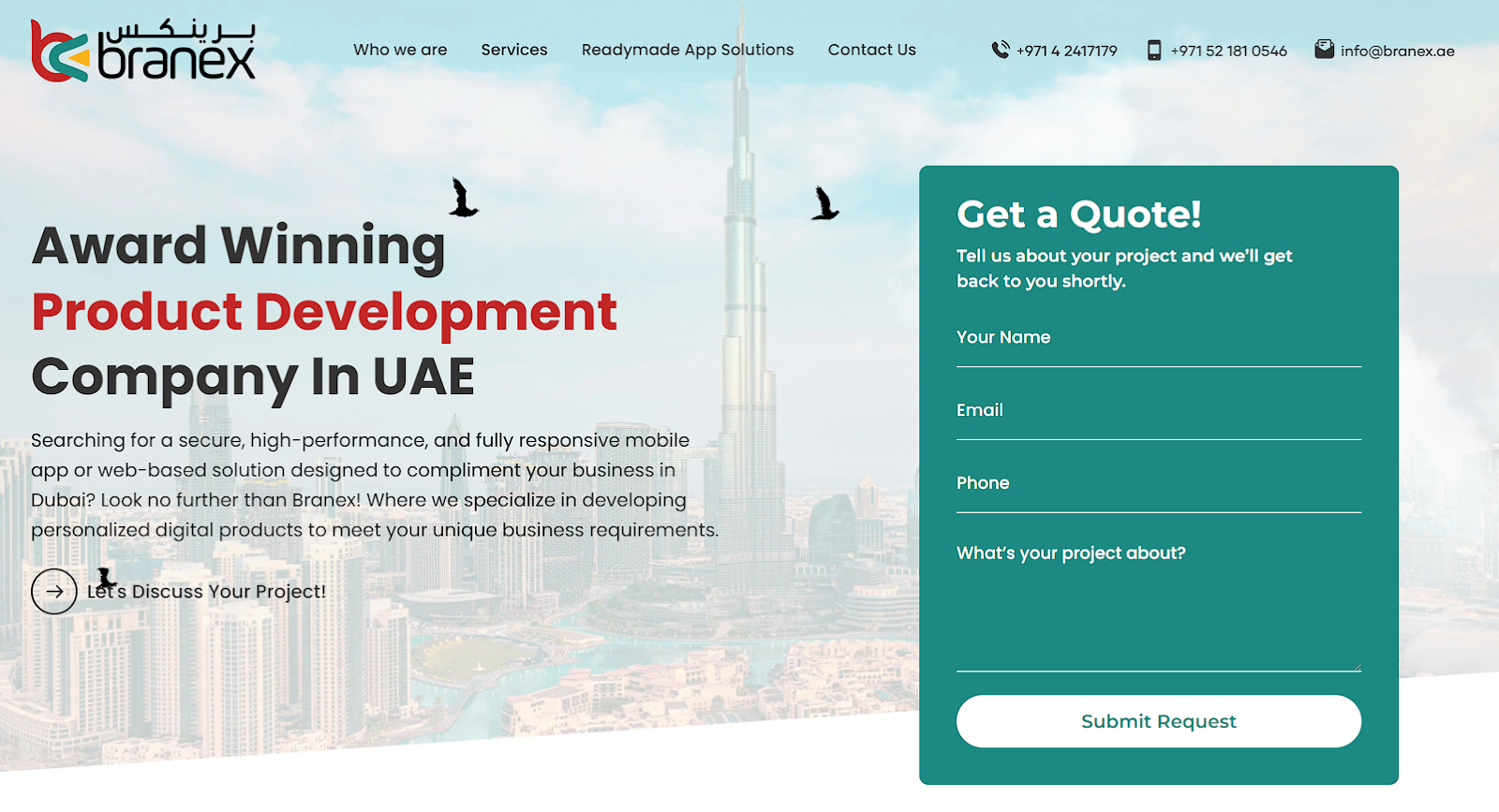
Branex operates as a full-service digital agency with specialized AI capabilities and creative strength. They combine creative design excellence with solid technical development to deliver engaging digital experiences. Their AI practice focuses on enhancing user interactions and intelligently personalizing content.
The firm builds AI driven solutions for both web and mobile platforms with emphasis on user experience. They integrate natural language processing for improved communication between systems and users. Their teams create intelligent dashboards that transform complex data into actionable insights.
What sets them apart:
- Excellence at making sophisticated AI accessible and genuinely user-friendly
- Design-first approach resulting in intuitive interfaces for complex systems
- Ability to explain technical concepts clearly in business terms
- Strong creative applications of AI technology beyond standard implementations
- Specialized in marketing agencies, media companies, corporate websites, consumer apps
6. Fingent
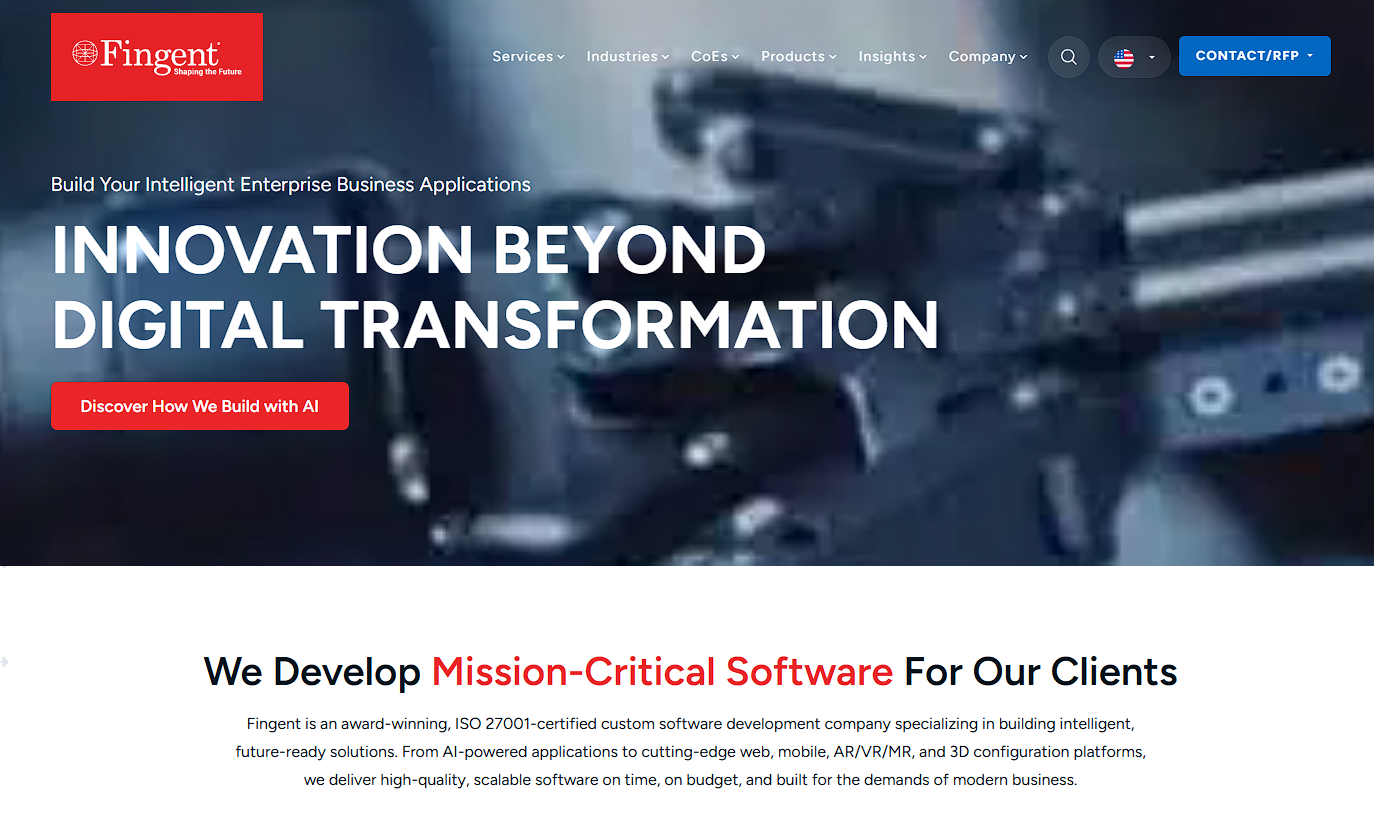
Fingent brings over two decades of custom software development experience to the AI space. They have evolved into a leading AI development company serving enterprise clients across global markets. Their Dubai operations focus specifically on AI implementation tailored for Middle East business requirements.
The company specializes in strategic AI integration that solves clearly defined business challenges. They build accurate predictive models, automate complex workflows, and enhance decision-making systems. Their consulting services help organizations develop comprehensive AI strategies aligned with business objectives.
Primary strengths:
- Deep industry knowledge across heavily regulated sectors
- Understanding of complex compliance requirements and data governance needs
- Enterprise focus enabling effective handling of complex stakeholder requirements
- Strong technical documentation supporting long-term system maintenance
- Key industries: healthcare, financial services, manufacturing, transportation
7. Tekrevol

Tekrevol operates as a mobile-first development company with impressive AI capabilities. They build app development solutions that strategically leverage machine learning and intelligent automation. Their dedicated focus on mobile platforms differentiates them in the competitive market.
The company creates sophisticated AI powered features specifically optimized for consumer and enterprise mobile apps. They implement smart recommendation engines, predictive analytics, and natural language interfaces. Their teams optimize ruthlessly for performance on mobile devices and varying network conditions.
Distinguishing features:
- Excellence at creating engaging mobile experiences powered by AI
- Deep understanding of mobile user behavior patterns and expectations
- Rapid development cycles suitable for startups testing new concepts
- Strong client reviews highlighting creativity plus reliable execution
- Expertise across iOS, Android, and cross-platform development frameworks
8. Apptunix

Apptunix positions itself as an innovation-focused development company embracing emerging technologies. They build digital products that incorporate the latest AI and machine learning capabilities. Their comprehensive services span mobile apps, web platforms, and enterprise software solutions.
The firm develops intelligent solutions for businesses actively seeking competitive advantages through technology. They create AI systems that continuously learn from user behavior and optimize automatically. Their approach emphasizes measurable business outcomes over innovation for its own sake.
Notable characteristics:
- Strong combination of technical skills with business understanding
- Projects framed around specific goals like cost reduction or satisfaction improvement
- Iterative development approach allowing adjustments based on early results
- Dedicated teams matched to appropriate expertise for each project
- Primary sectors: retail, healthcare, logistics, education, entertainment
9. Realiste AI
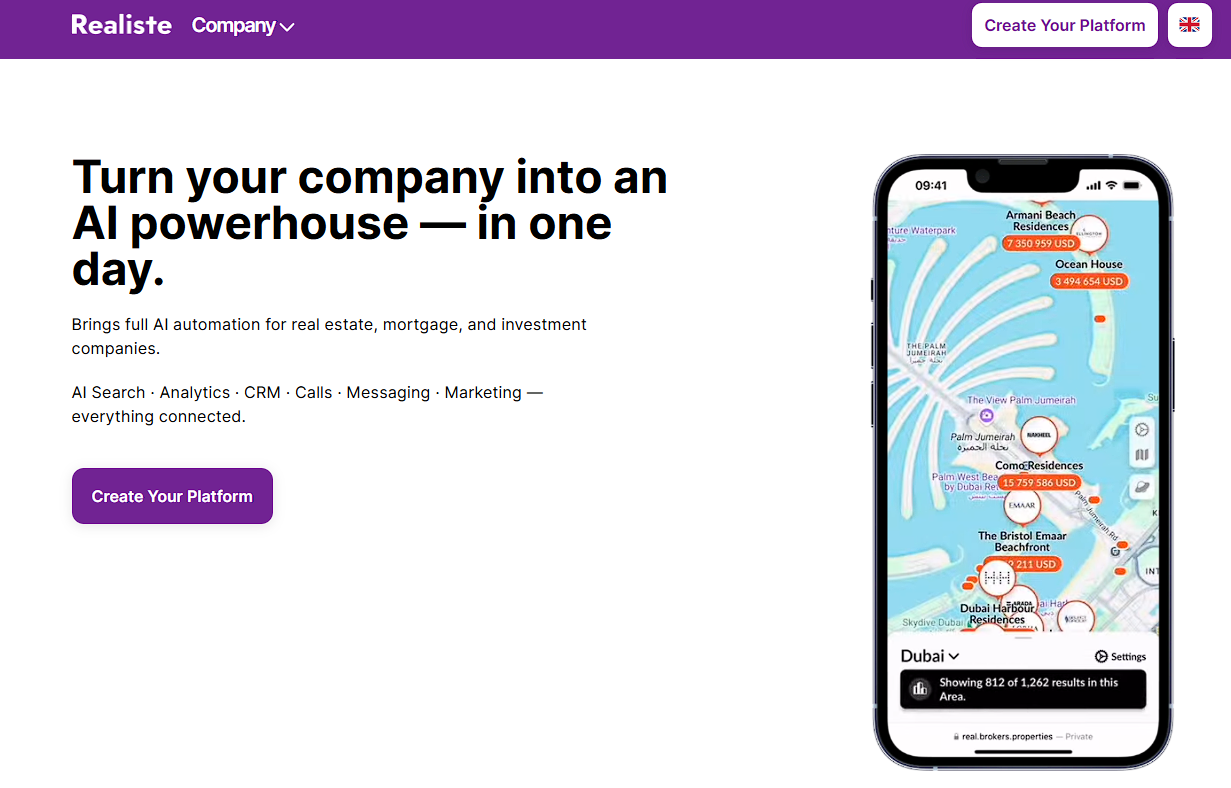
Realiste AI specializes exclusively in artificial intelligence and machine learning solutions. They focus on building production-ready AI systems designed for demanding enterprise environments. Their boutique approach enables deep customization and exceptional attention to technical details.
The company develops sophisticated AI agents, automated workflows, and intelligent decision support systems. They excel particularly at natural language processing and computer vision applications requiring advanced capabilities. Their team includes AI researchers who actively contribute to advancing the field.
Core competencies:
- Deep technical expertise in cutting edge AI methods and research
- Ability to handle complex challenges requiring advanced techniques
- Research background ensuring they remain at forefront of AI innovation
- Collaborative approach creating sustainable long-term implementations
- Specialized focus: financial services, legal technology, healthcare, research institutions
10. Whizkey

Whizkey operates as a comprehensive technology partner for businesses navigating digital transformation. They provide AI development services alongside broader IT solutions and infrastructure support. Their integrated approach addresses infrastructure, applications, and intelligent automation together cohesively.
The company builds AI systems that measurably enhance operational efficiency across various business functions. They automate repetitive tasks, provide predictive insights, and improve decision-making processes. Their services include strategy consulting, hands-on implementation, and ongoing support.
Value propositions:
- Understanding of challenges facing mid-market companies adopting AI
- Accessible entry points without overwhelming clients with complexity
- Bundled services simplifying vendor management and accountability
- Patient approach to change management and user training
- Target markets: SMEs, government agencies, professional services, manufacturing
Emerging Agentic AI Trends in Dubai and UAE for 2025
The AI landscape evolves rapidly as generative AI moves decisively from experimentation to production deployment. Dubai businesses now implement multi-agent systems where multiple AI models coordinate seamlessly. These orchestrated solutions handle complex workflows that previously required extensive human intervention.
Autonomous workflow automation represents a transformative trend across sectors. Companies deploy AI agents that manage complete end-to-end business processes independently. These systems continuously monitor performance, proactively identify bottlenecks, and adjust operations automatically.
Enterprise AI adoption accelerates particularly across regulated industries with strict compliance requirements. Financial institutions deploy sophisticated AI for fraud detection, nuanced risk assessment, and personalized customer service. Healthcare organizations leverage AI for diagnostic support and patient care optimization.
Major trends shaping 2025 include:
- Multi-agent orchestration enabling systems where multiple AI agents collaborate on complex problems
- Agentic RPA combining robotic process automation with reasoning and adaptive capabilities
- Private LLMs allowing organizations to deploy proprietary language models for enhanced data security
- AI-powered analytics delivering real-time insights that drive immediate business decisions
- Sector-specific solutions tailored precisely for finance, real estate, logistics, and healthcare
- AI copilots working alongside employees to enhance productivity across functions
- Autonomous decision systems making operational choices without human approval
AI copilots emerge as powerful productivity enhancers throughout organizations. These intelligent assistants work directly alongside employees, efficiently handling routine tasks and providing contextual recommendations. They access multiple data sources simultaneously and draft initial responses. Human workers focus their energy on strategic decisions while AI handles operational details.
Dubai's government continues aggressively driving adoption through the comprehensive UAE AI Strategy. The Smart Dubai initiative expands AI integration systematically across city services. This creates a valuable testing ground for innovative applications that later scale regionally and globally.
Natural resources sectors actively explore promising AI applications beyond traditional tech industries. Energy companies deploy predictive maintenance systems to reduce costly downtime. Environmental monitoring programs employ computer vision for precise tracking and analysis.
The tech companies in Dubai ecosystem matures with increased collaboration between stakeholders. Startups partner strategically with established firms to bring innovations to market faster. Universities and research institutions contribute meaningfully to AI research addressing specific regional challenges.

Comparing Top AI Companies: Capabilities and Specializations
Choosing among top AI companies requires understanding their unique strengths and specializations. Each firm brings different capabilities, industry focus, and service approaches to projects. This comparison helps you match company expertise precisely with your specific needs.
| Company | Core Strength | Best For | Starting Price Range |
|---|---|---|---|
| Ontik Technology | Custom enterprise AI | Complex business automation, MVP Development, AI, SaaS, Software Development | AED 200K – 650K |
| Hyperlink InfoSystem | High-volume delivery | Mobile AI applications | AED 120K – 400K |
| Next UAE | Local market expertise | Government and real estate | AED 150K – 500K |
| Suffescom Solutions | System integration | Multi-technology projects | AED 180K – 550K |
| Branex | Design-led AI | Consumer-facing applications | AED 100K – 350K |
| Fingent | Enterprise consulting | Regulated industries | AED 250K – 800K |
| Tekrevol | Mobile-first approach | Consumer apps and startups | AED 80K – 300K |
| Apptunix | Business outcomes focus | ROI-driven implementations | AED 150K – 500K |
| Realiste AI | Advanced ML | Research and specialized AI | AED 300K+ |
| Whizkey | SME accessibility | Mid-market companies | AED 70K – 250K |
Project delivery timelines vary significantly by company capabilities and project scope. Simple AI implementations typically require 8 to 12 weeks from kickoff to deployment. Complex enterprise systems demand 20 to 28 weeks for complete implementation. Most companies offer phased approaches that deliver incremental value.
Technical capabilities differ substantially across providers. Some firms excel specifically at natural language processing for conversational interfaces. Others specialize in computer vision for visual analytics and recognition tasks. Still others focus on predictive analytics for forecasting and optimization.
Key differentiation factors include:
- Industry experience with some companies focused on finance while others serve retail or healthcare
- Company size impacting service delivery with larger firms offering comprehensive services
- Geographic presence affecting collaboration quality and understanding of local business culture
- Technology partnerships determining access to cutting edge tools and preferential pricing
- Support models ranging from basic maintenance to comprehensive optimization programs
Company size significantly impacts service delivery models. Larger software development firms offer comprehensive services spanning strategy through maintenance. Boutique AI companies provide highly personalized attention and customization. Match company scale appropriately to your project requirements and ongoing support needs.
AI Development Cost in Dubai
Understanding AI development costs helps you budget appropriately and evaluate vendor proposals effectively. Prices vary considerably based on project scope, technical complexity, and company expertise. Dubai rates reflect the city's position as a premium technology market with access to global talent.
Discovery and strategy phase typically costs AED 30,000 to 90,000. This covers business analysis, technical feasibility assessment, and roadmap development. Smart companies invest here to reduce implementation risks significantly.
Proof of concept projects running 4 to 8 weeks range from AED 70,000 to 250,000. You validate core assumptions and test critical functionality. This phase proves technical viability before full investment commitment.
MVP development taking 8 to 16 weeks costs AED 200,000 to 650,000. You build a working system with essential features. Early user feedback guides further development priorities effectively.
Enterprise rollout requiring 16 to 28 weeks ranges from AED 600,000 to 1,800,000 or more. Full-scale implementation includes integration, testing, training, and deployment across the organization.
Ongoing MLOps and maintenance runs AED 25,000 to 120,000 monthly. This covers monitoring, retraining, optimization, and support to keep systems performing well.
Major cost drivers in AI projects:
- Data preparation including cleaning, labeling, and organizing datasets consuming 40 to 60 percent of budgets
- Model complexity with sophisticated multi-agent systems costing more than simple classification
- Infrastructure expenses covering cloud computing, storage, and API usage
- Token pricing for services like OpenAI adding ongoing operational costs
- Integration complexity when connecting to existing systems and legacy platforms
- Compliance requirements adding security measures and audit capabilities
- Team expertise with senior AI architects commanding premium rates
- Testing and validation ensuring accuracy, fairness, and reliability
Ongoing infrastructure costs include cloud, storage, and API expenses, alongside token pricing for services like OpenAI and data volume/query frequency charges for vector databases (e.g., Pinecone, Weaviate).
Integrating AI into existing, often legacy, systems significantly raises budgets, requiring custom connectors and increasing complexity across multiple platforms. Compliance requirements also add considerable costs in regulated sectors, such as specific data handling for PDPL, enhanced security/audit trails for banking, and stringent medical data protection for healthcare.

Cost optimization strategies to maximize value:
- Start with focused MVP rather than comprehensive feature sets
- Use pre-trained models when appropriate instead of custom development
- Leverage open-source tools and frameworks where viable
- Plan infrastructure for actual usage rather than theoretical peaks
- Phase deployments to spread costs and validate approaches
- Negotiate volume discounts for cloud services and API usage
Hidden costs frequently surprise organizations without AI experience. Change management and training require substantial investment beyond pure technology. User adoption programs ensure people actually use new AI systems effectively. Ongoing optimization maintains performance as business conditions evolve.
Tech Stack Used by Top AI Development Companies in Dubai
Artificial intelligence companies in Dubai employ sophisticated technology stacks to build robust, scalable AI solutions. Understanding these tools helps you evaluate vendor capabilities realistically and make informed decisions about your AI projects.
Foundation models like OpenAI's GPT, Meta's Llama (open-source), and Google's multimodal Gemini power most AI applications. Frameworks simplify development: LangChain manages prompts and chains AI operations, Microsoft's AutoGen builds multi-agent systems, and CrewAI orchestrates teams of AI agents for shared goals.
Programming languages and runtime environments provide the foundation for implementation. Python dominates AI development due to its extensive libraries and active community support. Node.js serves well for building APIs and integrating AI into web applications. TypeScript adds valuable type safety for larger codebases.
Core technology components include:
- Foundation models: OpenAI GPT, Meta Llama, Google Gemini for language understanding
- AI frameworks: LangChain for LLM applications, AutoGen for multi-agent systems, CrewAI for orchestration
- Programming languages: Python for AI development, Node.js for APIs, TypeScript for type safety
- Vector databases: Pinecone for managed search, Weaviate for hybrid capabilities, ChromaDB for open-source
- Cloud platforms: AWS UAE region, Microsoft Azure, Google Cloud Platform for infrastructure
- Development tools: Docker and Kubernetes for deployment, GitHub Actions for automation
Vector databases store and retrieve embeddings efficiently for semantic search. Pinecone provides managed vector search at impressive scale. Weaviate combines vector search capabilities with traditional database features. ChromaDB offers open-source options for organizations preferring self-hosted solutions.
AWS is strong in the UAE with local data centers for data residency. Azure suits enterprises using Microsoft ecosystems. Google Cloud Platform offers unified AI and infrastructure. Data processing uses Apache Spark for distributed large datasets, Apache Kafka for high-throughput real-time streams, and dbt for transforming raw data into analytics-ready formats.
Development and deployment infrastructure includes:
- Containerization using Docker for consistent environments and Kubernetes for orchestration
- Automated pipelines with GitHub Actions or GitLab for testing and deployment
- Experiment tracking through MLflow or Weights & Biases for model development
- Monitoring systems using Prometheus and Grafana for observability
- Workflow orchestration via Apache Airflow for complex data pipelines
- Security management with HashiCorp Vault for secrets and encryption keys
Security and governance tools protect sensitive information and ensure compliance. HashiCorp Vault manages secrets and encryption keys securely. Apache Ranger provides fine-grained access control across data sources. Data lineage tools track how information flows through systems.
Testing frameworks verify AI system behavior across multiple dimensions. Pytest handles traditional software testing for code quality. Specialized tools evaluate model accuracy, fairness, and robustness comprehensively. Red-teaming techniques identify potential vulnerabilities and failure modes.
Final Thoughts
Dubai's AI ecosystem thrives with over 800 companies deploying intelligent solutions, backed by strong government support and advanced infrastructure. The shift toward agentic AI marks a fundamental transformation—these autonomous systems handle complex workflows independently, adapting to changing conditions without constant human intervention.
Selecting the right development partner demands scrutiny beyond marketing claims. Examine verified delivery records, technical expertise, and proven compliance knowledge. Remember that costs extend far beyond initial development—data preparation, ongoing optimization, and infrastructure require substantial investment.
Success hinges on five critical factors: robust data governance, appropriate model selection, comprehensive monitoring systems, clear business objectives, and organizational readiness for change. Industries from financial services to healthcare already demonstrate measurable benefits through fraud detection, personalized experiences, and predictive maintenance.
Smart organizations start focused, solving specific problems before scaling systematically. Strong data pipelines, rigorous testing, and proper MLOps practices ensure long-term performance. Connect with Dubai's leading AI chatbot solutions providers to transform potential into proven business value.


Key Takeaways
- 2026 is the breakout year for AI SaaS market leadership.
- AI SaaS combines SaaS delivery with learning, predictive, and generative intelligence.
- A structured 8-stage process de-risks AI SaaS product development.
- AI SaaS costs $40K–$400K+, with APIs and outsourcing cutting spend.
- Winners focus on narrow pains, workflow integration, and ROI-driven automation.
The AI SaaS market is exploding from $71 billion in 2024 to $775 billion by 2031, a 38.28% annual growth rate. This makes 2025 the pivotal year where early movers building AI SaaS products capture market share.
Success stories like Grammarly serving 30 million daily users, Salesforce Einstein transforming CRM, and ChatGPT reaching 100 million users faster than any software as a service example prove the opportunity. These companies understood the fundamental shift in AI SaaS product development.
Modern customers demand intelligent tools, making manual-workflow SaaS obsolete. This guide defines AI SaaS, details the build process from discovery to scaling, provides development costs, explores generative AI infrastructure options, and shares insights from successful AI-powered SaaS companies.
Whether you are exploring AI machine learning solutions or planning your product strategy, understanding AI SaaS development is essential.
What Is an AI SaaS Product? Understanding the Definition and Core Concepts
An AI SaaS product combines subscription-based software delivery with artificial intelligence capabilities. Unlike traditional software that follows programmed rules, AI powered SaaS platforms make decisions based on data patterns, learning and adapting from every interaction.
To define saas model clearly, traditional software follows programmed rules. AI powered SaaS platforms make decisions based on data patterns. This core difference changes everything about AI SaaS product development, particularly when you are planning custom software development services for your business.
The Building Blocks of AI SaaS Architecture
Every successful AI SaaS platform has four essential components. Your SaaS foundation provides multi-tenant architecture and cloud infrastructure for user management. Your AI layer powers intelligence through machine learning models, natural language processing, and predictive analytics. Data pipelines enable real-time processing and vector databases. Your user interface delivers conversational elements and personalized dashboards that make AI accessible.
AI SaaS Product Ideas Across Industries
- Healthcare: Diagnostic assistants analyze data/images for treatment paths.
- Finance: Fraud detection and personalized investment advisors.
- Marketing: Content generation (blogs, social, ads) tailored to brand voice.
- Customer Support: AI chatbots handle tier-1 inquiries, routing complex issues.
- Sales: AI CRMs predict deal closure and suggest outreach times.
- HR: Resume screening and employee engagement platforms predicting retention risks.
- Legal Tech: Contract analysis for risk identification and compliance.
- Supply Chain: Inventory forecasting and logistics optimization.
- EdTech: Personalized learning and automated, detailed grading systems.
These examples show how AI transforms traditional SaaS into intelligent, high-value systems.
Traditional SaaS vs AI-Powered SaaS
A traditional CRM stores contacts and tracks interactions manually. An AI SaaS platform like Salesforce Einstein analyzes thousands of deals simultaneously, predicts conversion probability, and suggests optimal timing for outreach. This fundamental difference shows how AI solutions for SaaS providers deliver measurable business outcomes rather than just data storage.
The Business Value of Intelligent Automation
AI SaaS products deliver measurable advantages. Automation reduces manual tasks by 40 to 60 percent while personalization drives usage up by 20 to 35 percent. Predictive accuracy exceeds 80 percent in well-trained systems, and scalability becomes exponential as AI handles ten times the workload without proportional support staff increases.
Why Build an AI SaaS Product in 2026? Market Opportunity and Business Case
The AI SaaS market explosion from $71.54 billion in 2024 to $775.44 billion by 2031 represents a once-in-a-generation wealth creation opportunity. McKinsey reports 78 percent of companies already use AI, and 40 percent are aggressively increasing budgets. The window to capture market leadership is closing fast.
Three Unstoppable Forces Creating Historic Opportunity
The technology breakthrough is complete. Foundation models like GPT-4, Claude, and Gemini power billion-dollar companies today. Inference costs plummeted 90 percent since 2020, making AI economically viable for startups. Small teams now build what required research labs three years ago.
Customer demand shifted from interest to expectation. Seventy-three percent of buyers prioritize AI capabilities when evaluating software. After experiencing ChatGPT and Grammarly, customers will not settle for manual workflows anymore.
Competitive dynamics reward speed over perfection. Traditional SaaS companies scramble to retrofit AI into decade-old architectures while burning millions. New entrants build AI-first, capturing frustrated customers. The companies moving now define categories. The companies waiting become footnotes.
The Economics Are Dramatically Better
AI SaaS commands 15 to 30 percent premium pricing and achieves 95 percent retention versus 85 percent for traditional products. AI handles 60 to 80 percent of support inquiries, cutting costs by 40 percent. Automated onboarding improves activation by 25 to 35 percent. Lean teams serve enterprise-scale customer bases.
The 2025 Window Is Everything
Market leaders emerge within 18 to 24 months. By late 2026, markets commoditize and competition shifts to price. Every delay lets competitors build data moats while their AI improves from usage. This opportunity rivals the mobile revolution and cloud migration. The only question is whether you will capture it.
How to Build an AI SaaS Product: Complete 8-Stage Development Process

Learning how to build a saas with ai differs from traditional development. You validate both problem and solution fit. This framework provides a proven AI SaaS product development path with validation gates preventing expensive mistakes in AI SaaS projects. Following our proven development process ensures you stay on track from concept to launch.
Stage 1: Problem Discovery and Validation (2 to 3 weeks)
Conduct 20 to 30 customer interviews before coding your AI SaaS platform. Ask about workflows, pain points, and previous attempts. Run competitive analysis of existing AI SaaS tools.
Define success metrics for AI SaaS development. Your deliverable is a problem statement plus user personas. Red flags include starting with technology instead of problems in AI SaaS projects.
Stage 2: Define AI Value and MVP Scope (2 to 3 weeks)
Decide what AI does in your solution. Understanding AI SaaS product classification criteria helps specify whether it predicts, generates, classifies, or recommends.
Define your minimum viable product ruthlessly for AI SaaS projects. Choose one core AI feature plus minimal interface. Here is a SaaS example. Your customer support MVP includes email integration, AI responses, and human review. No multi-channel support or analytics yet in initial AI SaaS development.
If you lack the technical resources to build your MVP internally, consider partnering with experienced development teams. Ontik Technology offers MVP development services that can accelerate your launch timeline.
Their expertise in AI and machine learning, combined with web development and UI/UX design, helps transform your idea into a working product. You can also explore their dedicated development team option for ongoing support, or their custom software development services for more specialized needs.
Stage 3: Data Strategy and Preparation (3 to 4 weeks)
Data determines AI SaaS product development success more than algorithms. Choose pre-trained APIs for general tasks, small datasets under 10,000 samples, or budgets under $100,000.
Build custom models for specialized domains, datasets over 100,000 samples, or when privacy is paramount for your AI SaaS platform. Most early AI SaaS products start with APIs, transitioning to custom models with revenue.
Budget 20 to 30 percent of timeline for data work. Underestimating requirements is why AI SaaS projects fail. If data preparation feels overwhelming, development partners with AI and machine learning expertise can help structure your data strategy from the start.
Stage 4: Choose Your Tech Stack (1 to 2 weeks)
Selecting the best options for generative AI infrastructure affects speed and scalability. Consider OpenAI GPT-4, Anthropic Claude, or Google Gemini for AI SaaS development. Evaluate Meta Llama 3 or Mistral AI for more control.
Vector databases like Pinecone, Weaviate, or Pgvector power semantic search in AI powered SaaS. LangChain or LlamaIndex simplify workflows in AI SaaS projects.
Python dominates AI SaaS development. FastAPI delivers performance while Django offers complete features. JavaScript works for unified codebases when building AI SaaS products. Choose Python for heavy machine learning or JavaScript for real-time features in AI powered SaaS. Many teams leverage web development expertise to build robust frontend interfaces. For Web3 integrations or blockchain features, specialized Web 3.0 development partners can add decentralized capabilities to your stack.
Stage 5: Build Your MVP (8 to 12 weeks)
Your AI team integrates models and engineers prompts for the AI SaaS platform. Application teams create user flows and authentication. Integration connects AI to frontend for complete AI powered SaaS experience.
For founders without technical teams, this stage often requires outside help. A dedicated development team can handle the entire build process while you focus on customer discovery and business development. This approach works especially well for non-technical founders with strong domain expertise.
Your MVP succeeds demonstrating value, completing user journeys, handling load, and collecting feedback for AI SaaS tools. Ship imperfect working products rather than waiting for perfection in AI SaaS product development.
Stage 6: Testing and Validation (2 to 3 weeks)
Testing AI SaaS products requires validating AI-specific dimensions. Functional testing covers user flows. AI testing examines output quality, bias evaluation, and latency for your AI SaaS platform.
Security testing verifies encryption and access controls for AI powered SaaS. User acceptance with 10 to 20 beta users provides feedback. Your deliverable is test reports and launch decisions for AI SaaS projects.
Stage 7: Launch and Initial Marketing (2 to 4 weeks)
Soft launch to waitlists reduces risk for AI SaaS projects. Consider Product Hunt for buzz. Create content demonstrating AI SaaS development expertise.
Monitor metrics daily for AI powered SaaS. Track signups, activation, and usage. Conduct weekly interviews. Focus on first 10 to 50 customers confirming fit for your AI SaaS platform.
Stage 8: Iterate and Scale (Ongoing)
AI SaaS product development continues post-launch. Improve core AI, reduce onboarding friction, and optimize costs in AI SaaS projects. Monitor cost per user for opportunities reducing API calls.
Your scaling checklist ensures sustainable economics at 10x usage, auto-scaling infrastructure, systematized support, metrics dashboards, and validated pricing for AI SaaS platforms. Implementing cloud solutions helps manage infrastructure complexity as you grow. Business intelligence and analytics tools provide insights into user behavior and system performance as your product matures.
Common Pitfalls to Avoid
Overengineering before proving value wastes resources in AI SaaS development. Underestimating data needs hurts AI performance. Ignoring inference costs threatens AI powered saas economics. Neglecting user experience kills AI SaaS products. Skipping validation and treating compliance as afterthoughts create risks in AI SaaS projects.

AI SaaS Development Cost: Complete Budget Breakdown
Understanding saas development costs is critical. Building an AI SaaS product costs $40,000 to $400,000 plus depending on complexity, team location, and technology choices in AI SaaS development.
Three Tiers of AI SaaS Development
Basic AI SaaS MVP costs $40,000 to $80,000 taking 3 to 4 months with outsourced developers. You integrate pre-trained APIs for one feature. Examples include content tools or chatbots for initial AI SaaS projects.
Intermediate AI SaaS Product costs $80,000 to $200,000 taking 4 to 6 months with mixed developers. You use fine-tuned models for 2 to 3 features with polished experience. Examples include support platforms or CRM assistants as AI SaaS tools.
Enterprise AI SaaS Platform costs $200,000 to $400,000 plus taking 6 to 12 months with specialists. You build custom models with compliance and white-label options meeting b2b saas ai startup investment criteria.
Detailed Cost Components
Development team costs consume 50 to 60 percent of saas development costs:
- AI engineers cost $100 to $200 per hour for 200 to 400 hours totaling $20,000 to $80,000
- Backend developers cost $70 to $150 per hour for 300 to 500 hours totaling $21,000 to $75,000
- North American developers charge $100 to $200 per hour
- Eastern European developers cost $40 to $80 per hour
- Asian teams range $25 to $50 per hour when you hire remote developers
Technology costs account for 15 to 25 percent:
- AI APIs at $500 to $5,000 monthly
- Cloud hosting at $300 to $3,000 monthly
- Databases at $200 to $1,500 monthly
Additional budget allocations:
- Data acquisition takes 5 to 15 percent at $5,000 to $50,000
- Compliance requires 5 to 10 percent at $15,000 to $50,000
- Design consumes 5 to 10 percent at $10,000 to $45,000
Smart Ways to Optimize Costs
Reduce saas development costs by 40 to 60 percent with strategic choices. Start with APIs saving $20,000 to $80,000 initially in AI SaaS development.
Strategic outsourcing saves 40 to 60 percent when executed properly. The challenge most companies face is finding developers who understand both AI architecture and SaaS economics. Working with experienced technology partners who have shipped multiple AI products eliminates trial-and-error costs and accelerates time to market by months.
Leverage open-source tools saving $10,000 to $30,000. Roll out features in phases validating core functionality before building advanced AI SaaS tools. Serverless architecture reduces costs by 30 to 50 percent for AI powered saas. Consider team augmentation to scale your development capacity cost-effectively while maintaining control over your product vision and roadmap.
Understanding Your Return on Investment
AI SaaS products achieve payback within 18 to 36 months. Example for AI SaaS development: invest $120,000, charge $100 monthly, $300 acquisition cost. Break-even at 1,200 customers for your AI SaaS product takes 15 to 18 months. AI powered saas commands 15 to 30 percent premium pricing.
Essential Technology Stack for AI SaaS Development
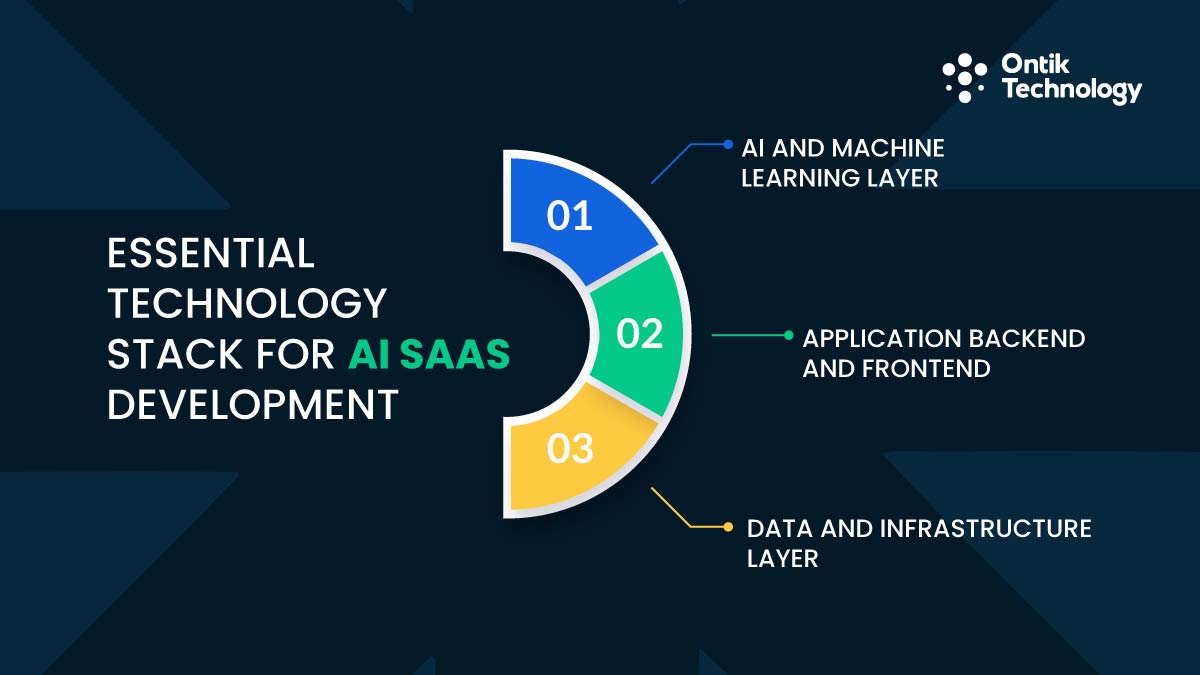
Selecting the best options for generative ai infrastructure determines shipping speed, AI SaaS platform scalability, and ownership costs. Let's examine modern AI SaaS product development architecture layers.
AI and Machine Learning Layer
Foundation models power your AI SaaS product. OpenAI GPT-4, Anthropic Claude, and Google Gemini handle natural language for AI SaaS development. Meta Llama 3 or Mistral AI provide control for AI SaaS tools.
Selection criteria include cost at $0.03 per 1,000 tokens, privacy requirements, and specific capabilities for AI SaaS platforms. Vector databases like Pinecone, Weaviate, or Pgvector enable semantic search in AI powered saas. LangChain or LlamaIndex simplify workflows in AI SaaS projects.
Application Backend and Frontend
Python dominates AI SaaS development. FastAPI delivers performance while Django offers complete features for AI SaaS platforms. JavaScript works for unified codebases with NestJS or Next.js when building AI SaaS products.
Choose Python for heavy machine learning in your AI SaaS product. Pick JavaScript for unified codebases or real-time features in AI powered saas. React plus Next.js is recommended for most AI SaaS development projects. Tailwind CSS enables rapid styling while Shadcn/ui provides components for AI SaaS tools. Professional UI/UX design consulting can dramatically improve user adoption rates.
Data and Infrastructure Layer
PostgreSQL is best for AI SaaS product development, handling relational data plus vector storage through pgvector. MongoDB works for flexible schemas. Redis provides caching for AI SaaS platforms.
AWS offers most services for AI SaaS development while Google Cloud provides excellent AI tools. Docker plus Kubernetes ensures consistent environments for AI SaaS products. Datadog, Sentry, or Prometheus catch issues in AI powered saas. Implementing business intelligence and analytics helps you monitor performance and make data-driven decisions.
Real-World AI SaaS Success Stories: Examples and Case Studies
Examining successful AI SaaS products reveals patterns in positioning and implementation that work for AI SaaS development.
LazyChat: Ontik Technology's AI-Powered Customer Support Platform
LazyChat demonstrates how focused AI SaaS product development solves specific market pain points. Built by Ontik Technology, LazyChat is an AI sales agent that handles customer conversations across Facebook Messenger, WhatsApp, and Instagram automatically.
The platform addresses a critical problem for growing e-commerce businesses where message volume overwhelms small teams. LazyChat's AI responds instantly to customer inquiries, answers product questions, takes orders, and resolves common support issues without human intervention. The system speaks naturally in different languages, adapting to how customers actually communicate.
Key success factors include deep vertical specialization for e-commerce workflows, multilingual AI trained on local market patterns, and seamless integration with platforms businesses already use. LazyChat achieved 30 percent sales increases for clients by eliminating missed conversations and late replies. The pricing model scales with message volume at $39 to $199 monthly, making AI accessible to businesses of all sizes.
This AI SaaS platform shows how understanding specific market needs and building AI that solves real workflow problems creates immediate value. Rather than general-purpose AI requiring extensive configuration, LazyChat works out of the box for its target market. The lesson for AI SaaS development is clear: narrow focus with deep execution beats broad capabilities with shallow implementation.
Grammarly and Salesforce Einstein: Proven Patterns
Grammarly serves 30 million users with AI-powered writing assistance, starting narrow with grammar checking before expanding. Freemium pricing lets users experience AI value before paying. Salesforce Einstein embedded AI into existing CRM workflows, adding predictive scoring and automation to familiar interfaces. Both demonstrate that AI adds most value when integrated into existing workflows rather than requiring new tool adoption.
Common Patterns Across Winners
Successful AI SaaS products begin focused, then expand. Freemium/trials allow users to experience AI value first. Continuous feedback-driven improvement is key. Easy integration via extensions, APIs, or existing tools reduces friction. Vertical specialization outperforms horizontal approaches. Premium pricing is justified when automation value is clear.
Common Challenges in AI SaaS Development and How to Overcome Them

AI SaaS product development introduces unique obstacles that separate successful launches from expensive failures. At Ontik Technology, we have navigated these challenges across dozens of AI implementations, developing proven frameworks that anticipate problems before they derail timelines.
Data Quality and Availability Problems
Most companies lack datasets AI SaaS platforms require. Poor training data leads to inaccurate predictions eroding trust in AI powered saas.
Our approach starts with realistic expectations for AI SaaS development. We use synthetic or public datasets for MVPs and design AI SaaS products that collect training data with clear consent. We establish partnerships with providers like Scale AI and budget 20 to 30 percent timeline for data work, ensuring quality foundations rather than rebuilding later.
Model Cost and Performance at Scale
AI inference costs explode as AI SaaS platforms grow. Token pricing seems cheap but adds up for AI powered saas.
We focus on optimization from day one. Our implementations include caching that reduces API calls by 40 to 60 percent, intelligent model routing that uses smaller models for simple tasks, and fine-tuned open-source models for high-volume operations. We monitor cost per user weekly, catching economic problems before they threaten viability.
AI Output Reliability Issues
AI models hallucinate in AI SaaS platforms. Outputs prove inconsistent across AI powered saas implementations. Bias appears from training data.
We build comprehensive guardrails into every AI SaaS product. Our validation layers check responses before reaching users. We implement human-in-the-loop workflows for critical decisions and run regular bias audits. We communicate AI limitations transparently and define acceptable accuracy thresholds before launching AI SaaS projects.
Compliance and Privacy Complications
AI amplifies privacy concerns in AI SaaS development. Regulations impose strict requirements. Enterprise customers demand certifications meeting b2b saas ai startup investment criteria for AI SaaS platforms.
Our compliance-first approach minimizes data collection, encrypts everything, and implements opt-in mechanisms from the start. We work with legal experts and budget $15,000 to $50,000 for compliance, treating it as investment rather than overhead. This prevents costly retrofits when enterprise customers request certifications.
Product-Market Fit with AI Features
Impressive technology means nothing without solving real problems in AI SaaS projects. Many AI SaaS products have sophisticated AI but poor engagement.
We prioritize problem validation throughout development. Our process measures feature usage, not just accuracy, and includes weekly customer interviews. We focus on outcomes rather than algorithms and define success metrics beyond AI performance, ensuring products deliver business value customers will pay for.

Future-Proofing Your AI SaaS: Scaling and Growth Strategies
Launching MVPs begins AI SaaS product development journeys. Sustainable growth requires strategic scaling across dimensions for AI SaaS platforms. At Ontik Technology, we have guided dozens of AI SaaS products through this scaling journey, understanding exactly where bottlenecks emerge and how to architect for growth from day one through our custom software development services.
Technical Scaling Path
Infrastructure needs evolve as AI SaaS products grow. Stage 1 serves 0 to 100 users with simple monoliths on managed services. Stage 2 supports 100 to 1,000 users separating frontend from backend plus adding caching for AI powered saas.
Stage 3 handles 1,000 to 10,000 users with microservices and horizontal scaling in AI SaaS development. Stage 4 scales beyond 10,000 users with multi-region deployment for AI SaaS platforms. Our cloud solutions team architects this progression, anticipating scaling needs before they become problems.
Model strategies evolve with scale in AI SaaS projects. Start with external APIs, move to fine-tuned models when API costs exceed hosting, then build custom models with competitive advantages in AI SaaS tools. We help clients make these transitions smoothly, avoiding the common pitfall of premature optimization or delayed migration that bleeds budget.
Team Scaling and Business Model Evolution
First 10 customers get served by founding teams plus contractors for AI SaaS development. Growing to 100 customers requires first AI hire plus customer success for AI SaaS products.
Scaling to 1,000 customers adds data engineer and DevOps supporting AI powered saas. Beyond 1,000 customers needs specialized AI teams for AI SaaS platforms. Our dedicated development team model accelerates this scaling by embedding experienced engineers who understand AI SaaS economics. Unlike traditional hiring that takes months, we assemble specialized teams in weeks, maintaining quality standards while you focus on customers.
At launch of AI SaaS projects, use simple tier pricing. During growth, add usage-based components aligning pricing with value for AI SaaS tools. At scale, introduce enterprise custom pricing meeting b2b saas ai startup investment criteria. We have helped clients navigate these pricing evolutions, testing models that maximize revenue without triggering churn.
Metrics That Matter Most
Track Net Revenue Retention targeting 110 percent for AI SaaS products. Monitor Gross Margin targeting 75 percent in AI SaaS development. Watch Customer Acquisition Cost Payback under 12 months for AI powered saas.
Measure AI Feature Adoption ensuring users value intelligence in AI SaaS platforms. Our business intelligence and analytics solutions provide real-time dashboards tracking these metrics, helping teams make data-driven scaling decisions rather than guessing. These strategies provide frameworks for sustainable scaling of AI SaaS projects.
Conclusion
The AI SaaS market offers generational opportunity. With 38 percent plus annual growth through 2031, early movers in AI SaaS product development define categories for decades.
Accessible AI technology, customer demand, and proven business models create ideal conditions for transformative AI SaaS products. Success in AI SaaS development requires solving real problems with appropriate technical architecture using the best options for generative ai infrastructure while scaling sustainably through monitoring and iteration in AI SaaS projects.
Winners will make AI invisible in AI SaaS platforms, focusing on outcomes rather than algorithms in AI powered saas. Start problem discovery this week for AI SaaS development. Conduct 10 interviews validating pain points. Choose technical approaches matching capabilities when you hire saas developer talent. Budget realistically using frameworks covering saas development costs.
AI SaaS products are marathons requiring continuous improvement in AI SaaS platforms. Learn how to create a saas product properly understanding what saas means. The question is not whether to build AI into SaaS but whether to lead or follow in AI SaaS product development. 2025 is the year to lead with AI powered saas. Partner with experienced technology providers to accelerate your AI SaaS journey and turn your vision into reality.
